We may earn compensation from some listings on this page. Learn More
You can reset or change your ChatGPT password in a few steps. This article covers the detailed process of How to change ChatGPT password.
It barely takes any time to set up a ChatGPT account as a new user. And after creating the ChatGPT account, you can use the platform from any device anytime. But what if you forget your ChatGPT account password? Does ChatGPT or Openai allow you to reset the password?
Yes, it does!
So, without wasting time, let’s get started!
Open AI’s ChatGPT has become a popular AI tool soon after its release. Millions of internet users have started using this tool regularly, and several others are joining the platform daily.
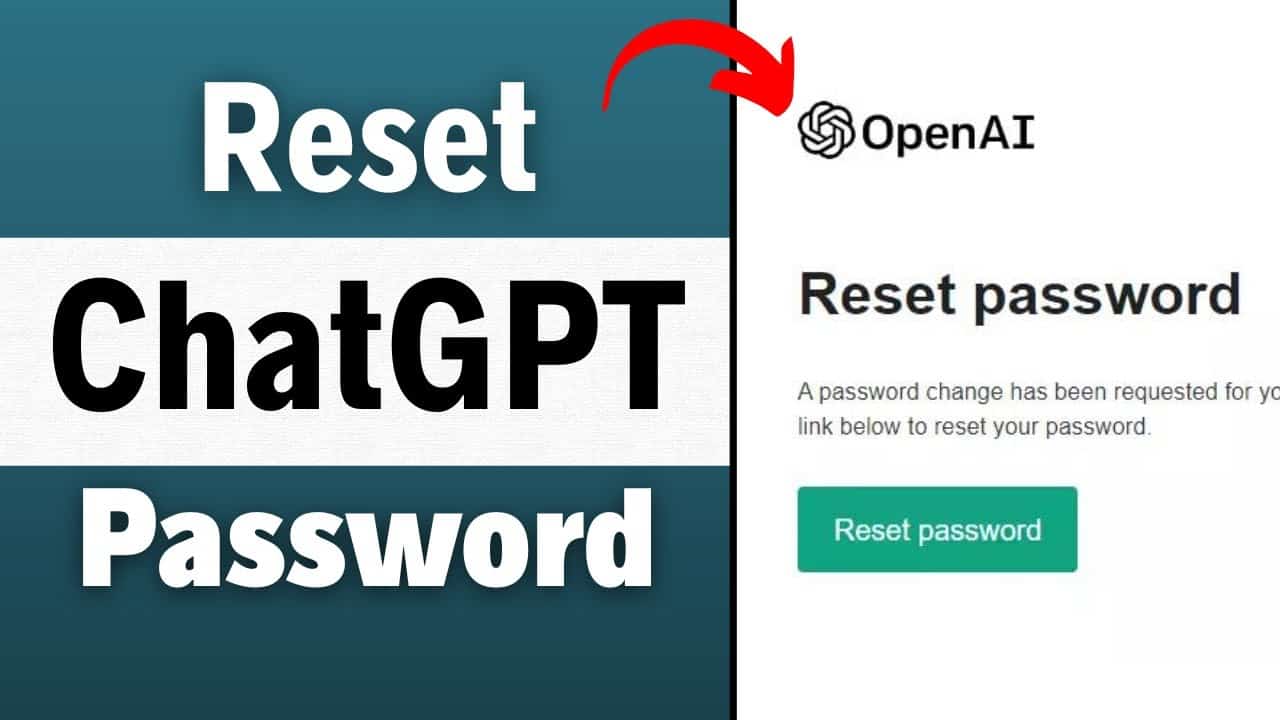
ChatGPT allows users to change their password if they forget it. The process takes only a few minutes. Here is how you can change your ChatGPT password:
Step 1: Visit the Open AI website (https://chat.openai.com/auth/login?next=/chat).
Step 2: You’ll get two options on your screen: Log In and Sign Up.
Step 3: Click Log In and enter your email address in the space provided.
Step 4:Click on the “Forgot password?” link
Step 5: You will receive a link in your email with instructions to change your password. Follow the steps to change your password successfully.
Note: If you don’t receive an email, or the reset process doesn’t work, check to see if you initially authenticated using your Google or Microsoft account. If you used one of those methods, try logging in with that authentication method instead.
Step 6: Go to Open AI’s website after changing your password. Click on ChatGPT and sign in using your new password.
To access ChatGPT, you must have your login credentials (email ID and password). You cannot sign into your account without these details. However, if you forget your password, you can change or reset it using the forgot password option.
The forgot password option will allow you to set a new password for your account. You can then use the password to access ChatGPT or Open AI. The steps to change your password are mentioned in the previous section.
Open AI allows users to change their passwords through the forgot password option. But what if you don’t remember your email ID? That’s sort of a bigger trouble.
Don’t worry! There’s a solution to this problem.
You can contact the ChatGPT support team and explain that you no longer remember your email address. They’ll help you retrieve your account.
If you choose to sign in to ChatGPT using your Google or Microsoft account, you must reset your password using Google or Microsoft. You cannot directly change the password from chatGPT. The process to change your Google or Microsoft account password is as follows:
Step 1: Go to Open AI’s website https://chat.openai.com/auth/login?next=/chat.
Step 2: Click the Login button.
Step 3: Enter the email address associated with your Microsoft or Google account.
Step 4: ChatGPT will send an email with the reset password link to your registered email address.
Step 5: Click the link and follow the on-screen instructions to reset your password.
Step 6: After resetting the password, go to ChatGPT and sign in with your Google or Microsoft account and new password. You should be able to access your account now.
Note: If you cannot change your password or retrieve your account after completing the above steps, contact the ChatGPT customer support team. They will help you to get back the account.