We may earn compensation from some listings on this page. Learn More
Character AI is currently one of the most talked Artificial Intelligence chatbot service. Its ability to create personalized characters and generate human-like conversations with fictional characters has gained massive popularity.

So, if you are looking to join the platform and create your own characters and chat with them. Then this article will escort you through the entire process.
In this guide, we will mention in-depth instructions on everything related to the AI chatbot including Character AI Login: Sign Up, Sign in, and use. So, let’s begin.
Character AI is an Artificial Intelligence chatbot service that can create human-like responses. Through this chatbot, users can indulge in conversation with a variety of fictional characters, celebrity figures, sportspeople, and more.
Character AI even allows you to create a new character by providing it with a name, greetings, avatar, and more. This platform has been trained through a neural language model that helps Character AI create human-like conversations.
Character AI Login Page is available through this link “Character AI Login.” Once you click on the link, you will be navigated to the login page. You can then enter your Character AI’s account’s email address and password and begin accessing the AI chatbot.
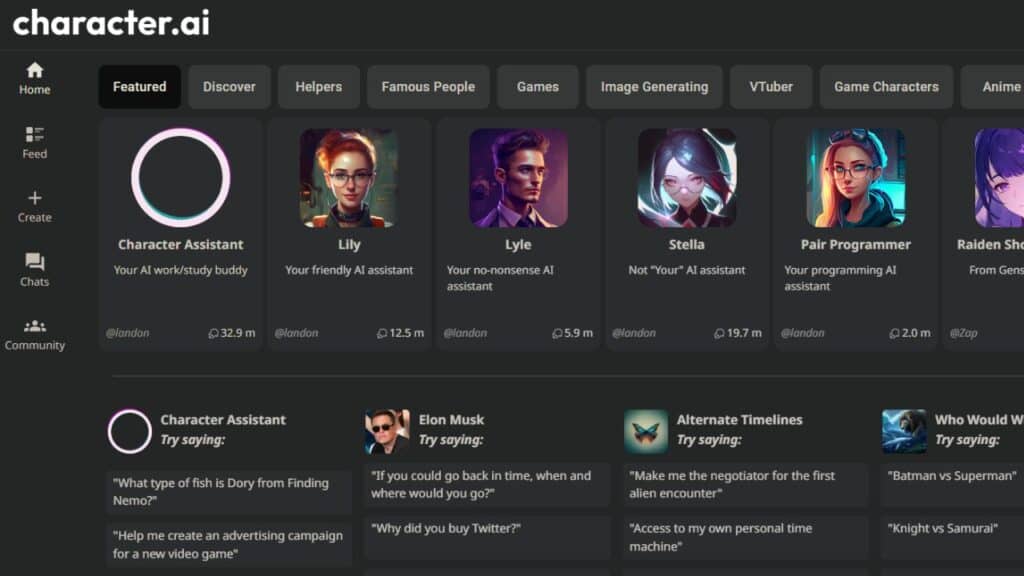
To sign-up for Character AI you need to follow a few simple steps mentioned below:
1. You need to first navigate to Character AI’s official website using this link https://beta.character.ai/.
2. After this, you need to tap on the “Sign Up” icon mentioned on the right side of your screen.
3. You need to provide an available email address and create a strong password to create a Character AI account. (You need to ensure your password contains six characters).
4. After providing all your details, you need to select the “Continue” button.
5. Now, you need to check your provided email id inbox, where you must have received a mail requesting you to verify your email. You need to click on “Confirm my account” to complete your verification.
6. Now, you will be moved to Character.AI’s website where you need to create a username, you can use your original name or a nickname. Once done, you need to click “tick mark” the terms and conditions option and click on submit.
7. You have successfully created your account on Character. AI.
To log in to Character AI you need to follow the below-mentioned steps:
1. Visit Character AI’s official website by tapping on this link https://beta.character.ai/.
2. Click on “Login”.
3. Enter your details such as your email address and password.
4. Click on the login button and you have successfully logged in to Character AI.
Now, you can start creating your characters and indulge in fun conversations on Character AI.
To reset your Character AI password, you need to follow these simple steps:
1. Visit https://beta.character.ai/ Click on “Log In”.
2. Scroll down and select “Forgot Password”.
3. You will be asked to provide your registered Character AI account’s email address.
4. Enter your email and click on “Continue”.
5. A reset your password mail will be sent to your email address with a URL.
6. Click on the URL and you will be navigated to the Reset your Password page.
7. Enter your New Password and confirm it again by re-entering.
8. Once done click on “Reset Password” and you have successfully reset your password on Character AI.
Note: Once you have changed your password, it’s recommended to write it down on your notes or a secret folder to avoid the chances of forgetting your password again.
Character AI is used for generating human-like responses and allowing users to chat with Fictional Characters, Popular Celebrities, Politicians, YouTubers, and more. Through Character AI users can also create their own new characters. Users can provide a name, greeting, and avatar, and indulge in fun conversations with their characters for free.
There are a lot of benefits to using Character AI login. Firstly, it is an excellent way to indulge in conversations with popular celebrities and personalities. You can chat with Barack Obama by simply logging in to Character AI.
Since the Character AI platform is so lifelike, users can actually feel they are indulging in conversation with that particular character which makes it even more exciting.
This way if you ever wanted to have a discussion with the former president then you can have one using Character. AI. You can also fulfill your dream by having a conversation with your favorite actor, singer, fictional character, and more
Another major benefit of Character AI login is the ability to create characters. This way you give your character a name, avatar, personality, and look. Also, once your character is created you can have conversations with it.
Apart from this, Character AI login also provides users with a large number of themes. This includes Entertainment, Movies & TV, language learning, Anime, Discussion, Game Characters, and much more.
Yes, you can access Character AI without logging in as a guest. However, users can only access limited benefits of Character AI if they don’t log in to the platform.
Therefore, if you are accessing Character AI as a guest, then you can chat with a character and not create any new characters. Meanwhile, to create a character you need to login to Character.AI.
Here’s how you can use Character AI after login to Create conversations with characters:
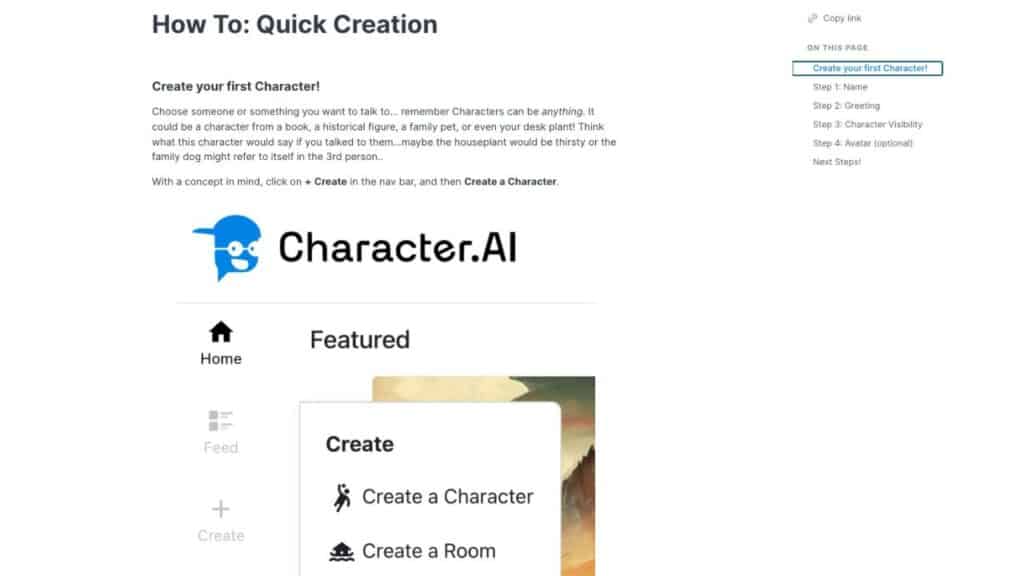
1. Once you have logged in to Character.AI, you will see a lot of character options on your screen. It includes different themes like Helpers, Famous People, Games, Anime, Movies & TV, and more. (Based on your preference, select a theme).
2. After this, you will witness a list of characters available under that theme.
3. Choose your preferred character.
4. The chat space will automatically open, once you click on the character.
5. In case you can’t find the character you are looking for then you can tap on the search engine on the right side of your screen.
6. Enter the name of your character and click on “Search”.
7. Tap on your character and you can start your chat and begin asking your questions to the character and start your conversation.
Here’s how you can “Create a Character” on Character AI after login:
1. For this, you need to first click on the “Create” option on the left side of your screen.
2. Select “Create a Character”.
3. You have to now enter the details of your character such as:
4. Once you have provided all the details, you need to click on “Create It”.
Your character has now been created and you can begin to have conversations with your character now. You can also invite your friends and colleagues to have fun chats with your created character.
If you are unable to login to Beta.Character.AI, then you should try following these solutions to fix this issue:
If you are unable to login to Character.AI then you should first try verifying your email address. Ensure you are entering the correct email address and password that is associated with the Character. AI. If there is any trouble with your account such as an incorrect password or wrong information, then you might not be able to log in to Character AI.
Bugs and glitches can sometimes cause issues while trying to log in to Character AI. Thus, it’s suggested to Restart Character AI, wait for a few minutes, and try accessing the AI chatbot again. This method has worked for many users, therefore, you should give it a try.
Another thing you should do is check your hardware such as your PC, router, and modem. You must ensure your devices are functioning correctly or else such issues can lead to bad connection. This might cause issues while trying to load the Character AI page and result in facing login issues.
The browser compatibility issues may be the reason why you are facing trouble logging in to Character. AI. Thus, switching your browser might help you determine whether this issue is due to compatibility issues in the browser or not. Therefore, try accessing a different browser like Safari, Opera, or Firefox.
Corrupted and outdated data in your browser can result in slow performance, page loading issues, and login issues. Thus, you should clear up all the old data from your browser by following these steps:
1. Click on the three dots option available in the right corner.
2. Tap on “More Tools”.
3. Choose “Clear browsing data”.
4. Select a time range and tap on all three options of browsing data, cookies, and other sites and Cached images and files.
5. Now, you need to select “Clear Data”.
If you have tried all the above solutions and are still facing trouble trying to log in to Character AI then you should submit your request to Character.AI’s team. Here’s how you can submit your request to Character AI’s team:
1. Click on https://support.character.ai/hc/en-us.
2. Select “Submit a request”.
3. Using the dropdown option select your issue.
4. Enter your Character AI registered Email address and Subject.
5. Under the “Additional Information” section you have to explain the login issue in detail along with the solutions you tried. You can also add screenshots or other files to support your issue.
6. Lastly, Click on “Submit”.
Character AI is a fun and useful AI chatbot service that allows users to have fun conversations with fictional characters and celebrities. This platform is available for free and contains easy sign-up and login steps.
Above we have mentioned an in-depth guide on how to sign up for Character AI, log in, and use the chatbot. Now, you can start creating characters and indulge in fun conversations with your favorite characters.