We may earn compensation from some listings on this page. Learn More
OpenAI’s ChatGPT Playground is an online tool that helps you to explore and engage with various generative AI models easily.
In this article, we’ll explain how to use ChatGPT Playground and also address some common questions about the platform, including what it does and how to initiate the ChatGPT Playground login process. Let’s dive in and discover more!

ChatGPT Playground is an online platform created by OpenAI that enables you to engage with the latest language model, ChatGPT. This platform provides a secure and regulated environment for experimenting with different prompts, parameters, and models.
ChatGPT, which incorporates the power of GPT-3.5 Turbo and GPT-4, produces text responses that closely resemble human language, making it highly beneficial for various applications.
With its user-friendly interface, the Playground simplifies effortless exploration of ChatGPT’s features, including text generation, translation, and question-answering. It is a valuable resource for developers, researchers, and individuals interested in AI, providing an accessible means to comprehend and utilize AI models.
However, it’s important to note that the Playground has certain limitations, such as supporting only English text and imposing a monthly restriction on the number of API calls.
To use ChatGPT Playground, follow these straightforward steps:
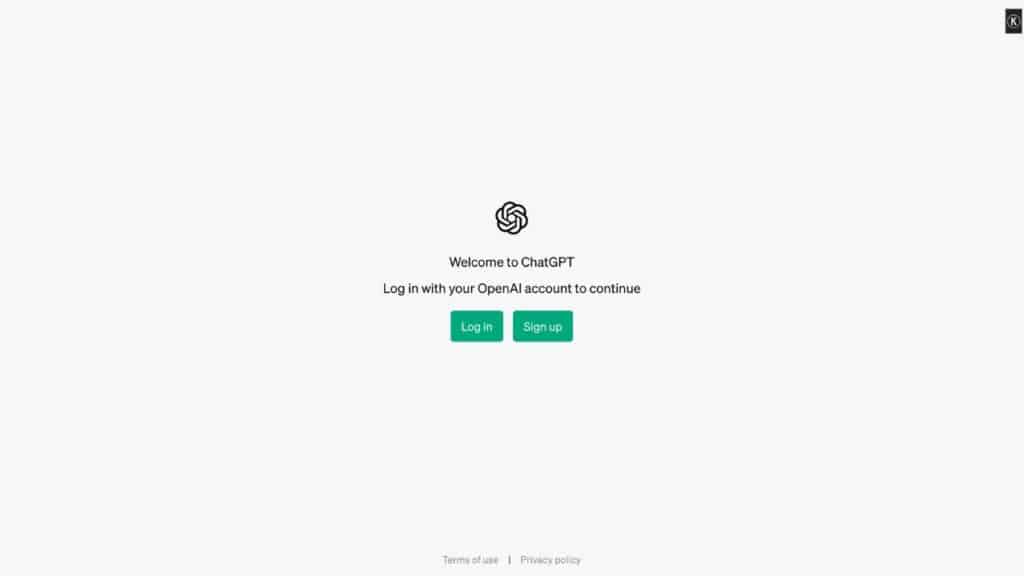
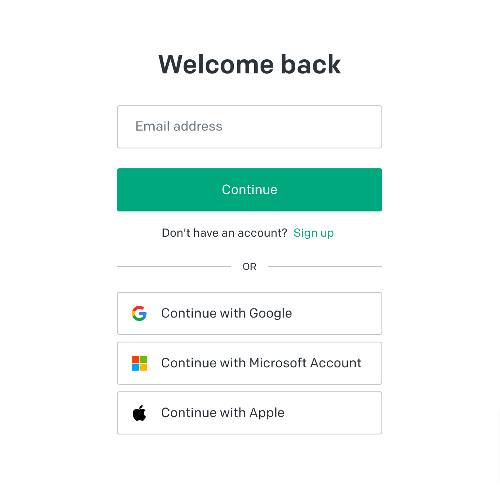
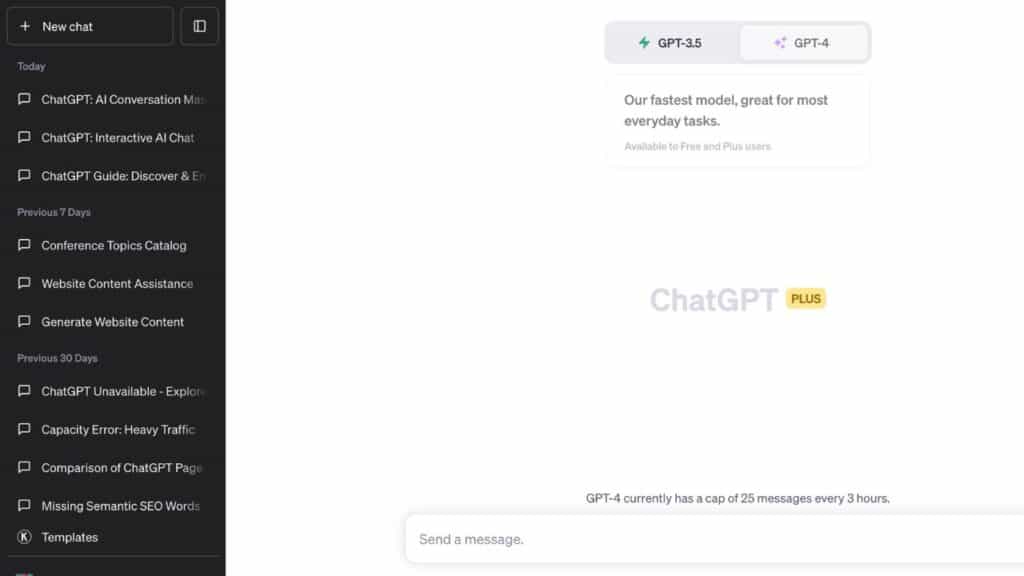
Please note that the GPT-4 Playground requires a ChatGPT Plus subscription, while the previous Playground, based on GPT 3.5, remains free of charge.
The OpenAI Playground and ChatGPT are two distinct tools created by OpenAI that use generative AI to process natural language. Despite having similar conversational features, these platforms differ greatly in a number of ways.
ChatGPT, which is developed using the GPT-3.5 model, is a user-friendly chat interface designed to simulate human-like text. It caters to individuals from various fields who are looking for quick and practical solutions, engaging conversations, or assistance with writing tasks.
On the other hand, the OpenAI Playground, also based on GPT-3.5, offers a more advanced platform specifically tailored for tech-savvy users like developers and researchers.
This platform provides extensive customization options, allowing users to choose from multiple GPT models, adjust parameters, and select different output formats. Its primary objective revolves around the testing of AI models and the exploration of diverse inputs and outputs.
There is a significant difference between ChatGPT and the Playground concerning fine-tuning and training capabilities. Unlike the OpenAI Playground, ChatGPT is a pre-trained model that does not allow users to fine-tune or train machine learning models with their own datasets.
As a result, the OpenAI Playground proves more beneficial for users who require a greater degree of customization, as it enables them to refine models based on their specific data.
When it comes to the user interface, the OpenAI Playground offers a more complex setup, featuring a drag-and-drop interface along with advanced customization choices.
On the other hand, ChatGPT provides a simpler text-based interface that doesn’t require extensive technical knowledge. Nevertheless, the OpenAI Playground offers extensive documentation and tutorials to assist users in effectively navigating its features.
ChatGPT and OpenAI Playground are both developed by OpenAI, but they serve different purposes. ChatGPT is a free tool designed to respond to user prompts using natural language. On the other hand, OpenAI Playground caters more to developers and academics, providing a platform to experiment with various models and adjust parameters.
Yes, the GPT-3 Playground comes free of charge, although there is a time limit. When you sign up for OpenAI, you receive an initial $18 credit. This credit allows you to generate approximately 650,000 words if you’re using the most expensive model. However, it’s important to note that the complimentary credits expire after three months.
The term “GPT” refers to Generative Pre-trained Transformer, a collection of large language models, including GPT-3, GPT-3.5-turbo, and GPT-4, which possess the ability to understand and generate natural languages. ChatGPT is a specific model powered by GPT-3.5, specifically optimized for chat-based interactions.
To access the OpenAI Playground, you need to visit platform.openai.com/playground and create an account on the OpenAI website. Once you have registered and logged in, select “Playground” from the navigation menu at the top of the screen. This will lead you to a page with an extensive text box and a sidebar containing adjustable settings.
The ChatGPT Playground Login is chat.openai.com. To use the this, you must log in to your OpenAI account. You can do this by entering your email address and password or by using a third-party service such as GitHub, Microsoft, or Google.
To access the ChatGPT 4 Playground, simply visit the OpenAI Playground and log in to your OpenAI account. Once you are logged in, select the “Chat” mode and choose the gpt-4 model.
Customize your prompts and fine-tune the text generation by adjusting parameters like temperature, maximum length, and frequency penalty. After configuring your settings, click the “Submit” button to generate text using the strong GPT-4 model. It’s important to note that the GPT-4 Playground is solely available to ChatGPT Plus subscribers.
The process to access the Chat GPT 3 Playground is similar to accessing the ChatGPT 4 Playground. Simply switch the model to GPT-3.5 Turbo, and you are ready to go.
ChatGPT Playground is a web-based tool that permits you to discover and interact with generative AI models developed by OpenAI. Within this platform, multiple models and parameters are available and you can customize and refine them based on your individual requirements using your own data.
Accessing the OpenAI Playground is as easy as creating an account on OpenAI’s website and logging in to the platform. By utilizing the ChatGPT Playground, you can enhance your writing abilities, streamline your work process, and keep yourself updated on the latest advancements in AI.