We may earn compensation from some listings on this page. Learn More
Claude AI is one of the most advanced LLMs available today. Going beyond simple conversation, this AI assistant has remarkable abilities to understand natural language and produce responses of the highest caliber. One of the top features Claude offers is its API.
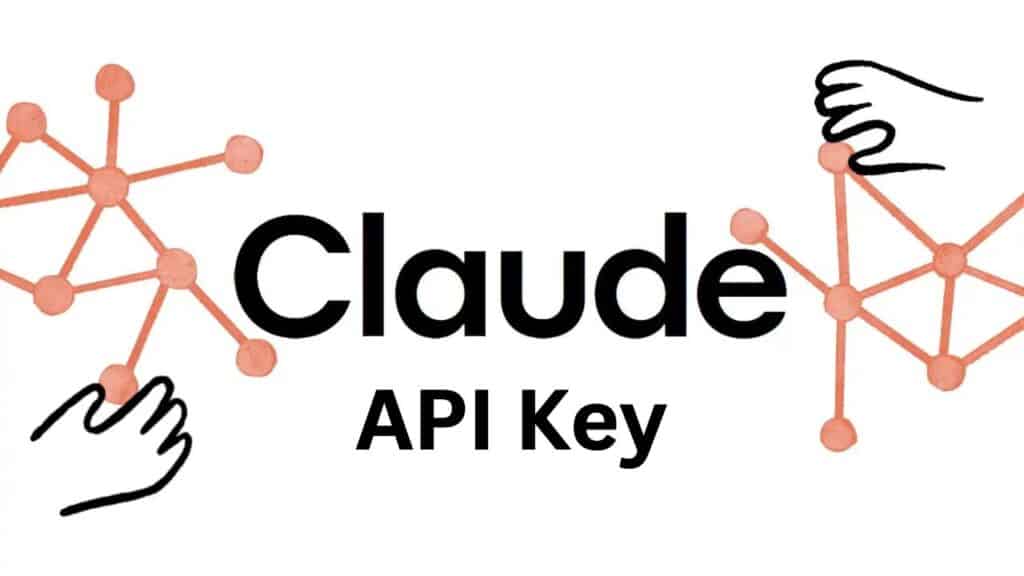
Integrating artificial intelligence assistants into products has become incredibly popular in today’s fast-paced digital landscape. That’s where the Claude API comes in. This powerful tool allows developers to seamlessly integrate Generative AI into their own products.
In this article, we will walk you through the process of getting a Claude API Key and using it to perform various tasks. Let’s get started!
The Claude API Key was launched in July 2023 by Anthropic, a dedicated research company committed to developing AI systems that align with human values. Anthropic’s team, consisting of esteemed individuals like Dario Amodei, Daniela Amodei, Paul Christiano, Jacob Steinhardt, and others, brings a wealth of AI research and industry expertise to the project.
Developers and creators can use the Claude API Key to access Claude’s extensive capabilities through its user-friendly API. Initially available for evaluation and development purposes only, the API offers the opportunity to test and experiment with Claude’s features.
However, engaging in a commercial services agreement with Anthropic is necessary for commercial or production use to access higher rate limits and additional features.
To obtain a Claude API key, you must go through the application process via Anthropic’s web console. It’s important to note that Claude is currently only available in the US and UK, so if you’re located elsewhere, you may need to use a VPN service to access and use the platform.
By following the steps below, you can successfully apply for access, generate your API key, and begin using Claude AI in your applications.
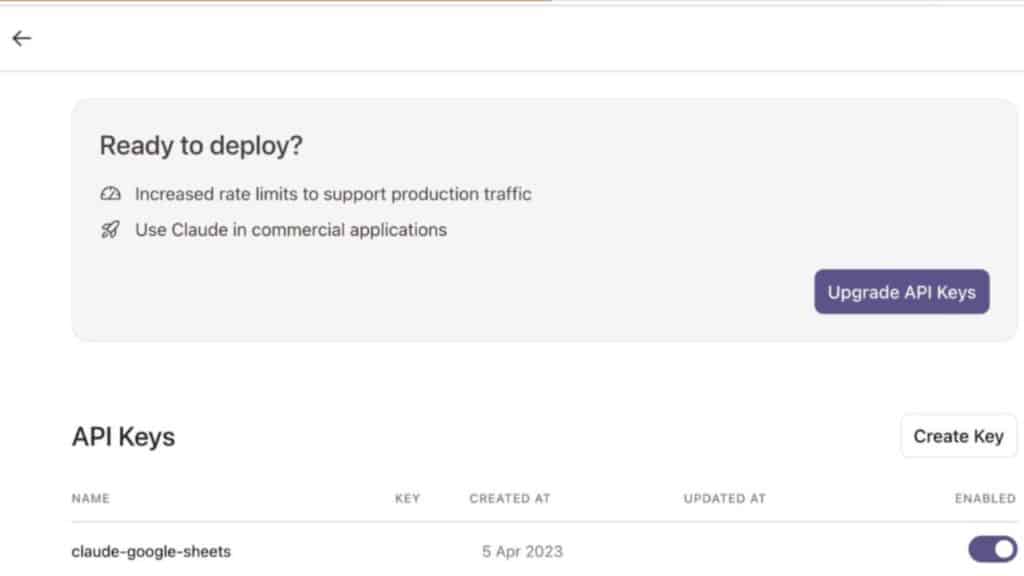
If you want to learn how to use Claude AI and other details about it, visit the related article. And here are other guides that we wrote about Claude AI and Claude 2:
The Claude API offers many possibilities for smoothly integrating it into your projects. Here’s how you can effectively use the Claude API and get accurate and creative responses:
To start using the Claude API, you need to sign up and log in to the Anthropic console. Here’s how to get started:
Once you’re logged in to the Anthropic console, you can easily talk to Claude. Follow these steps to start a conversation:
Before integrating Claude into your project, it’s important to see if it meets your requirements. Follow these steps:
To connect your product with the Claude API, do the following:
If you want to integrate Claude with Zapier, you can easily authenticate your Anthropic (Claude) account. Here’s how:
Pipedream’s integration platform allows you to connect the Claude API with various other APIs like Symbl.ai. Here’s the integration process:
The Claude API Key is free to use for evaluation and development purposes. This allows you to test and explore the capabilities of the API without any associated costs. However, certain limitations and restrictions exist, such as rate limits on the number of requests that can be made within specific time periods.
On the other hand, if the intention is to use the Claude API Key for commercial or production purposes, a different set of rules applies.
You must engage in a commercial services agreement with the provider, which would grant access to additional features and potentially higher rate limits. In such cases, fees will be imposed based on the level of usage and specific requirements.
According to the official pricing for Claude 2 provided by Anthropic, the cost is determined based on the number of tokens used in different stages of the process. These prices are based on a context window of 100,000 tokens:
The cost of Claude API Key is not fixed and can vary depending on various factors. Anthropic, the company behind Claude, determines the pricing based on factors such as the number of requests, the amount and type of data being processed, the quality of data received, and the level of service required.
You can use this Claude API Price Calculator to estimate the cost based on the generated number of words or tokens. However, to get an accurate quote and determine the pricing that best suits your needs, you can contact Anthropic directly by reaching out to [email protected].
When encountering issues with a Claude API key, several potential reasons and solutions should be considered.
— First, ensure that the API key is entered correctly, without any extra spaces or characters. Additionally, check for any account activation or verification requirements, as well as email verification processes, particularly if you’re a new user.
Confirm that the API key is still valid and has not expired by checking the console and reviewing its expiration date.
— Another possible cause of trouble could be exceeding the rate limit or quota associated with the API key. Monitoring usage statistics in the console will help determine if the maximum number of requests or tokens has been reached for the given time period.
If necessary, consider upgrading your plan or waiting until the next billing cycle to continue using the API.
— Prompt formatting is also crucial for successful API requests. Ensure that prompts are correctly structured according to the guidelines provided by Anthropic, avoiding any invalid parameters.
Referring to the API documentation for valid parameters and values will also be helpful in resolving such issues.
— In some cases, specific factors can lead to Claude API key malfunction. Claude AI can temporarily disable its services on certain platforms, such as Slack, which could affect its functionality in other areas as well.
Moreover, Claude AI is currently only available in the United States and the United Kingdom, so users outside of these regions will experience login restrictions or limited access to the service even if they’re using VPN.
— Lastly, technical issues within the Claude AI program, such as bugs, glitches, or errors, could hinder its normal operation. If any such issues are suspected, it is recommended to keep an eye on official status updates provided by Anthropic.