We may earn compensation from some listings on this page. Learn More
If you are facing a “Your account was flagged for potential abuse, If you feel this is an error, please contact, please contact us at help.openai.com” error while accessing ChatGPT, then it’s likely you have violated ChatGPT’s rules and guidelines. ChatGPT contains strict policies to ensure users are not utilizing the AI chatbot to generate harmful, offensive, or inappropriate content.
Although, at times, users’ accounts have been flagged by ChatGPT due to glitches or bugs caused in the system. If you are facing a similar situation, then no worries because in this article, we will mention the top ways to fix ChatGPT’s “Your account was flagged for potential abuse” error to help you access ChatGPT again.
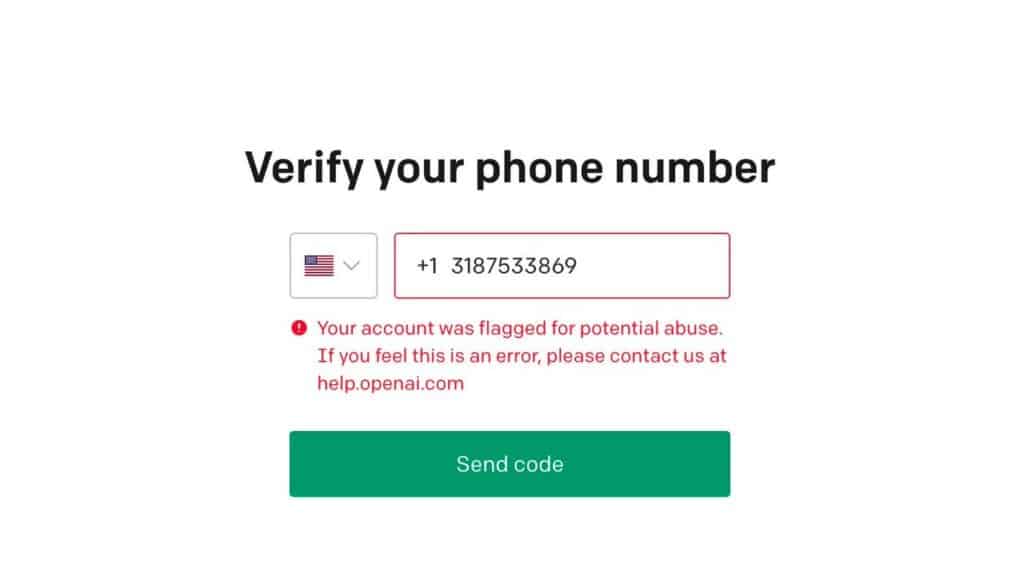
The error “Your account was flagged for potential abuse” indicates the possibility of violating OpenAI’s rules and guidelines, which has resulted in suspending your account’s access. ChatGPT’s systems tend to keep a strong eye on the texts, questions, and requests raised by its users and send it to the platform.
Implement strict policies and rules to ensure users aren’t using the AI chatbot for harmful, inappropriate, or illegal content. When ChatGPT identifies users engaging in inappropriate, offensive, or manipulative behavior, it alerts the systems and issues a flag on the account as a warning sign.
A user might face a temporary limit or suspension of the account’s access to particular features if their account is flagged by ChatGPT. Constant violations of warnings might result in the account getting barred from using ChatGPT services.
Therefore, to avoid getting flagged by ChatGPT, users should avoid asking questions or requests related to violence, illegal or manipulative activities, adult content, and other harmful topics.
Although there have been cases where users have received the “Your account was flagged for potential abuse” error without violating any rules or policies. A potential glitch or bug might cause the mistake and result in users’ occurrence of this error. Users can contact ChatGPT’s customer support if an error was placed by mistake and ask the support team to resolve the issue.
If you have encountered the “Your account was flagged for potential abuse” error on your ChatGPT account without violating any rules or policies, then you can fix this error by following the below-mentioned methods.
Many users have encountered this error that warns users about the possibility of abuse when they try to sign-up for ChatGPT. The system detects any suspicious or harmful behavior, which flags the account and prevents any attempts for further sign-up by the user.
Constant attempts to sign-up to your ChatGPT account after the error could make things worse for the users. Therefore, you should take a short break and try to sign-up for your account after waiting a while.
This way, the system will get a suitable amount of time to review your activities and requests placed by you. If the error placed by ChatGPT was due to a bug or glitch, it will be resolved soon, allowing you to access ChatGPT effortlessly the next time you sign up.
ChatGPT was recently banned by Italy, indicating any user residing in Italy or using an IP address in Italy through VPN won’t be able to access ChatGPT. This can be a potential reason behind the occurrence of this error while accessing ChatGPT.
Therefore, you should try using a VPN and selecting a different IP address or location where OpenAI is available to access ChatGPT without any trouble. You can select locations such as the United States, United Kingdom, France, and more to access ChatGPT.
Another possibility behind this error could be related to your IP address instead of your account’s activity. You could fix this issue by changing your IP address through a VPN and connecting to an IP address of another country that has ChatGPT available.
You can download a VPN software or extension and connect to a different location. There are several paid and non-paid VPNs available that you can choose from. Once you have changed your IP address, visit the OpenAI official site and try accessing ChatGPT.
You can also obtain a new IP address by changing your internet proxy’s settings. Although for this method, you must pay to acquire a new IP address.
Using a private or paid DNS might cause issues while signing up for ChatGPT, as few sites don’t like the usage of DNS. So, if you are using any DNS, we suggest you disable them and try accessing ChatGPT after them. Here’s how you can do it:
Contact the support team of OpenAI by emailing [email protected] and explaining the issue in detail. To support your issue you can even add a few screenshots of the “Your account was flagged for potential abuse” error appearing while trying to sign up. Also, ensure you send the email from the email address your ChatGPT account is associated with to make it easier for the support team to identify and solve your issue.
You can contact the support team of OpenAI through email and ask them to whitelist your account if your account has been flagged mistakenly. Here’s how you can do it:
ChatGPT’s “Your account was flagged for potential abuse” error is a message for users to review how they use the platform and ensure users follow the rules and guidelines by avoiding any inappropriate or harmful usage of the AI chatbot. Although, if your ChatGPT account was mistakenly flagged then you can try the above-mentioned step to resolve the issue or you can contact ChatGPT’s support.