We may earn compensation from some listings on this page. Learn More
Do you want to create professional and engaging presentations with the help of AI? Then, Gamma.app is the best AI tool for you.
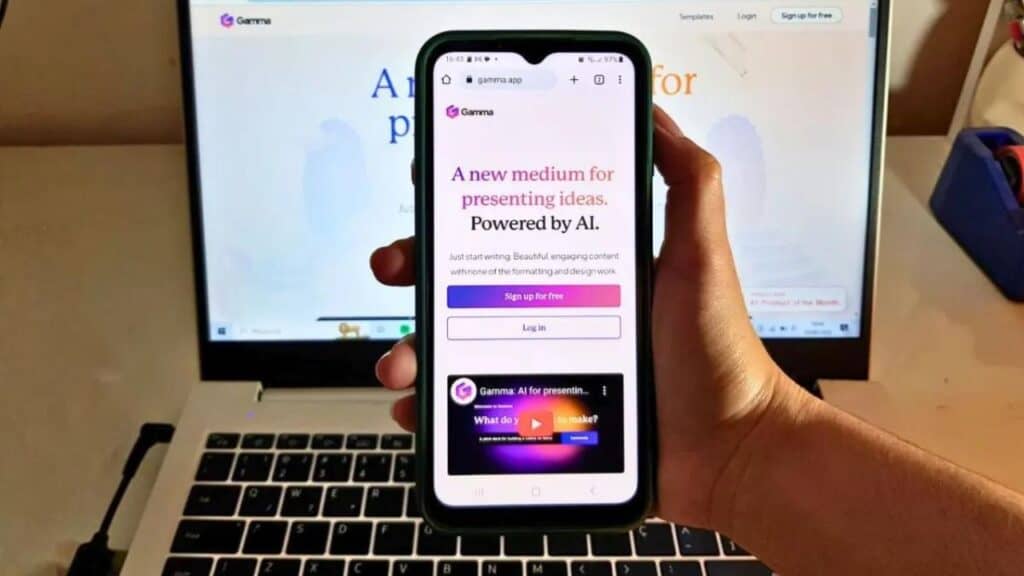
Gamma.app is an AI-powered chatbot that will work as a personal editor for you. You just simply give commands it will automatically start formatting, designing, and creating the best content for you.
You can restyle your deck with just a single click. It is a new medium for presenting ideas powered by AI. Read further in this article, to know in detail how to use Gamma.app
Gamma.app is a free AI tool that helps you to create amazing presentations, docs, web pages, etc. within a few minutes with its powerful AI generator.
Gamma.app has made things easier for the users as it saves time by making impactful projects very quickly. Gamm.app has more features than that of a typical presentation software.
It not only creates projects but even has an AI chatbot that acts as a personal editor and allows you to change every aspect of the projects with just a single command.
Gamma. App also provides a credit system. Any free user gets a total of 400 credits. Each new project costs 40 credits and each change in the project costs 10 credits.
1. The powerful AI generator of Gamma.app has the ability to create content rapidly. It can create presentations, documents, web pages, etc. in less than a minute. The automatic content creation saves users’ time and effort. It is an excellent feature when meeting tight deadlines. This is increasingly valuable in business.
2. The presentations provided by Gamma.app are fully formed and customizable. Users can review and make changes and adjustments as per your requirements. The editing and customization process is user-friendly. Though the content provided by gamma.app is already well structured, users can alter it based on their needs.
3. One-click polish feature can convert the drafts into polished projects. With as much as a single command, the gamma.app makes presentations available that are ready for use.
4. One-click restyling allows instant changes without any changes in the content. The visual aesthetic of the content can be modified with the data within the design remaining completely unchanged. This preserves all content integrity.
5. There are flexible templates designed for speed and productivity. There is a huge variety of templates available with pre-designed structures. This saves the time of the user.
6. The presentations made on Gamma.app are readable on various devices. I.e. they are compatible with different operating systems and can be effectively shared with a large audience without any worries for accessibility. The formatting and the content of the project maintain its standard. The navigation is too user-friendly.
7. Project engagement and its effect are measured by built-in analytics. Hence, the data-driven feedback shows how effective and impactful the project is. It senses the level of interest and engagement of the team in the project. This can further help in resource allocation and improvements.
8. Real-time feedback and insights are provided by the quick reaction feature. Users get comments and analysis into their projects which can help decision making and improve the quality of content.
9. It has multi-device sharing which ensures accessibility of projects. This promotes collaboration amongst users. They can work on the projects virtually, from anywhere, and at any time. This also leads to an efficient workflow.
Step 1: Go to the official Gamma website and click on ‘sign up for free’. It can be opened using any browser available on your device.
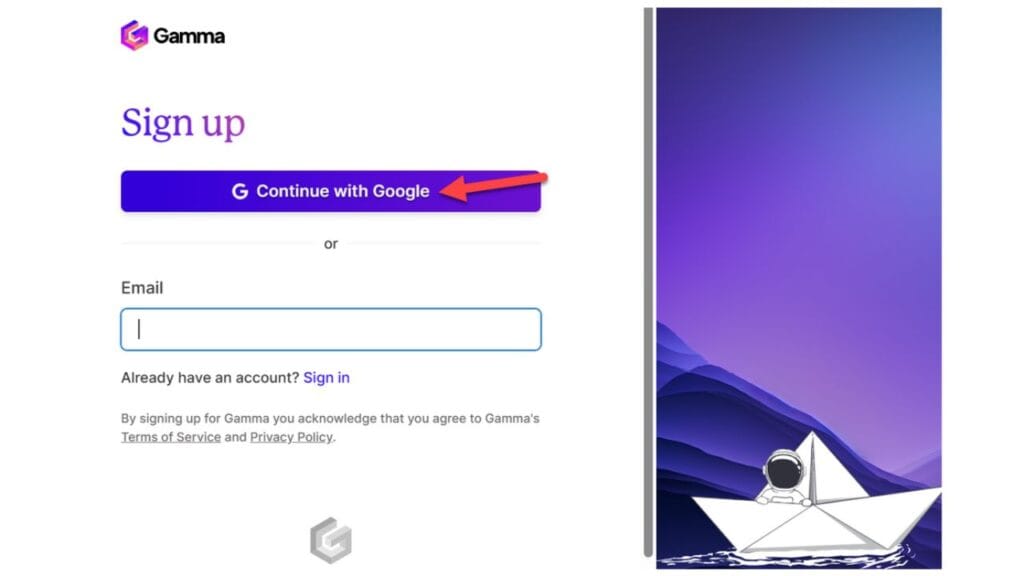
Step 2: Give your workspace a name and type and click on ‘create a workspace’.
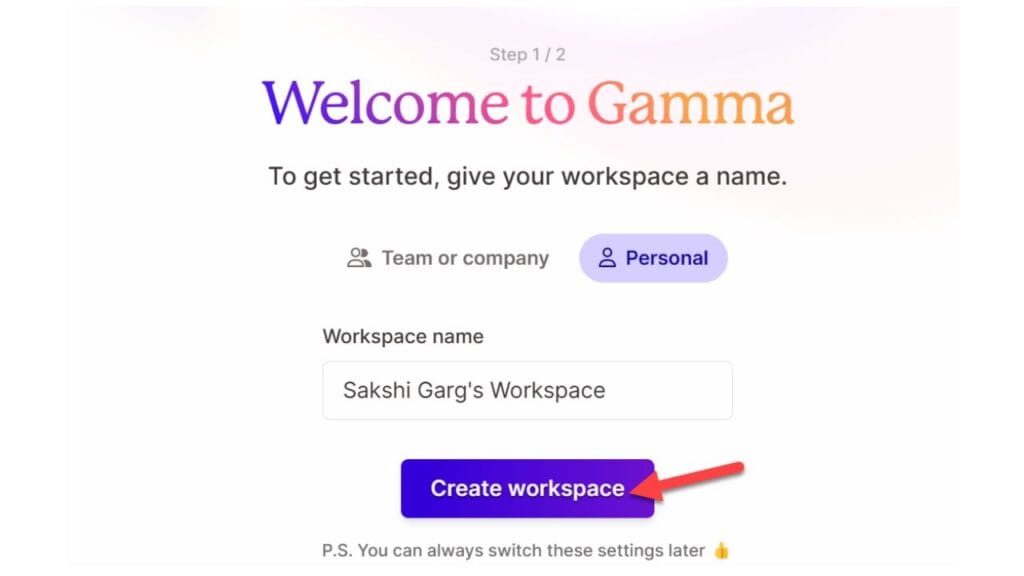
Step 3: Open the AI generation by clicking on ‘new with AI’.
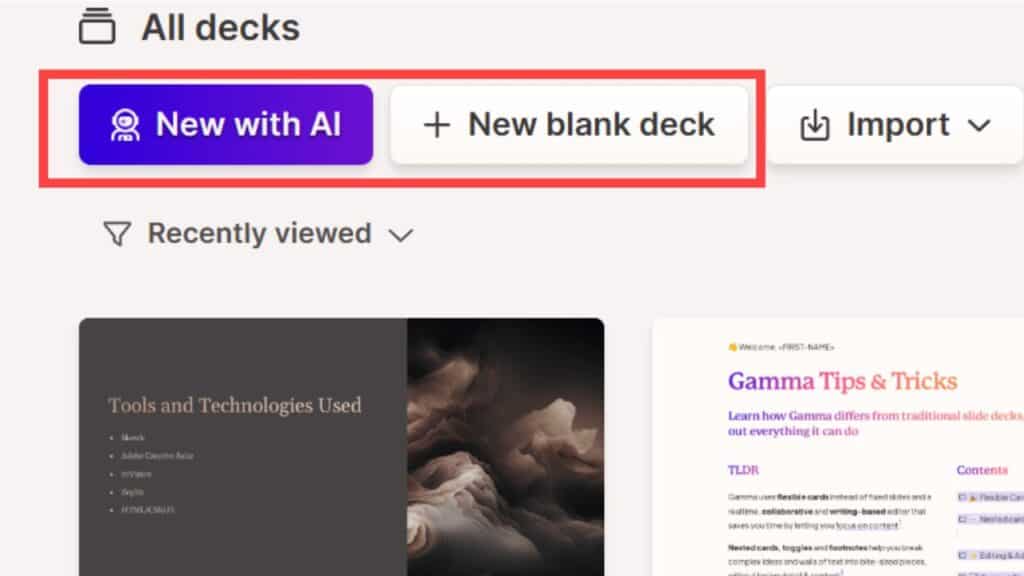
Step 4: Select the type of support you want:
Step 5:- Select what you want to create, like a presentation/ web page/ document, etc. In this, we’ll see how to create a presentation.
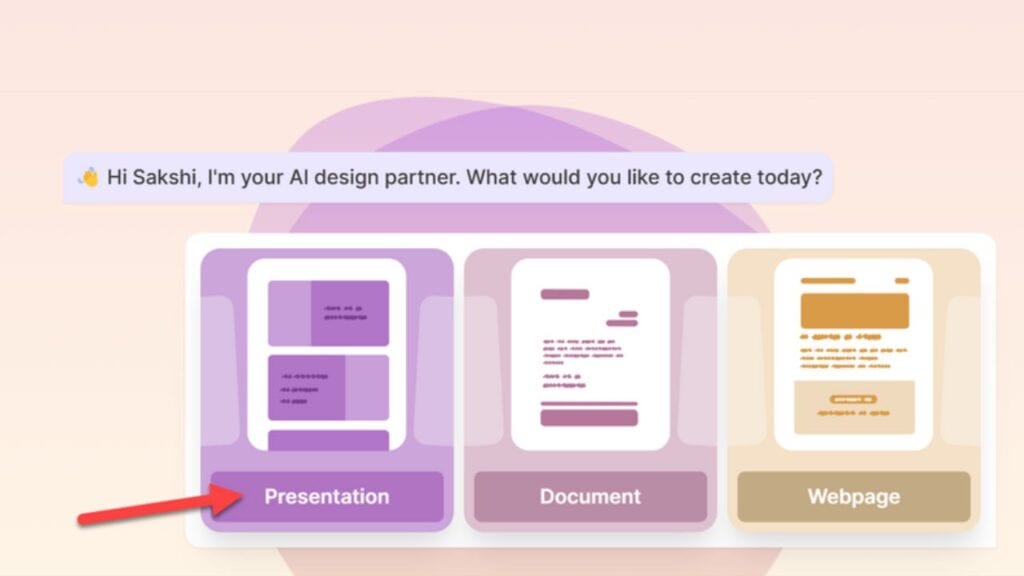
Step 6:- Now start giving your prompts like, the topic, ideas for content etc. Click on ‘send’.
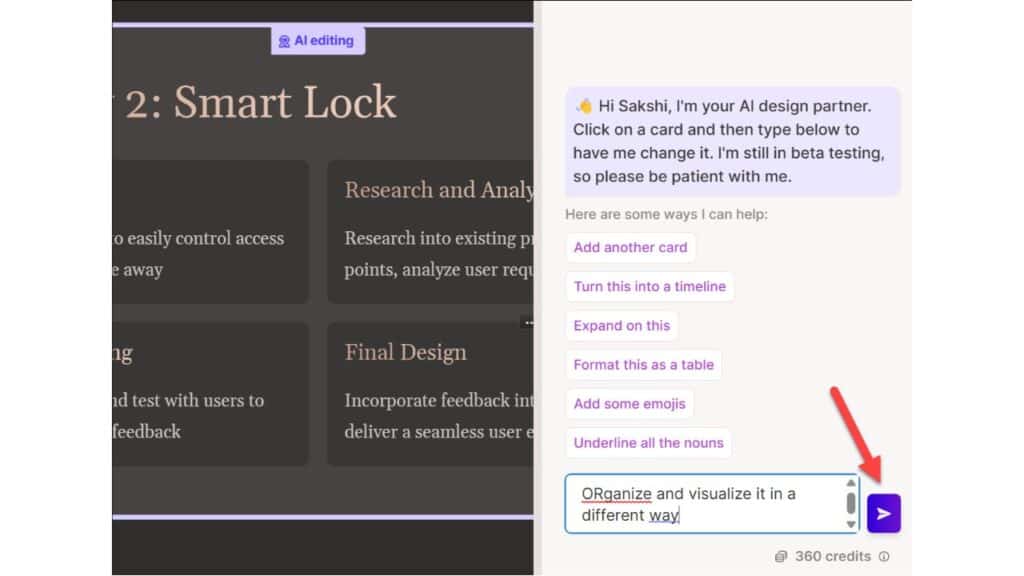
Step 7:- Gamma.app generates the outline of the project. You can preview the outline and once you are satisfied with the outline, click on the ‘continue’ button. This will cost you 40 credits.
Step 8:- Now choose a theme for your deck. Click the ‘surprise’ button to let the AI choose a theme for you.
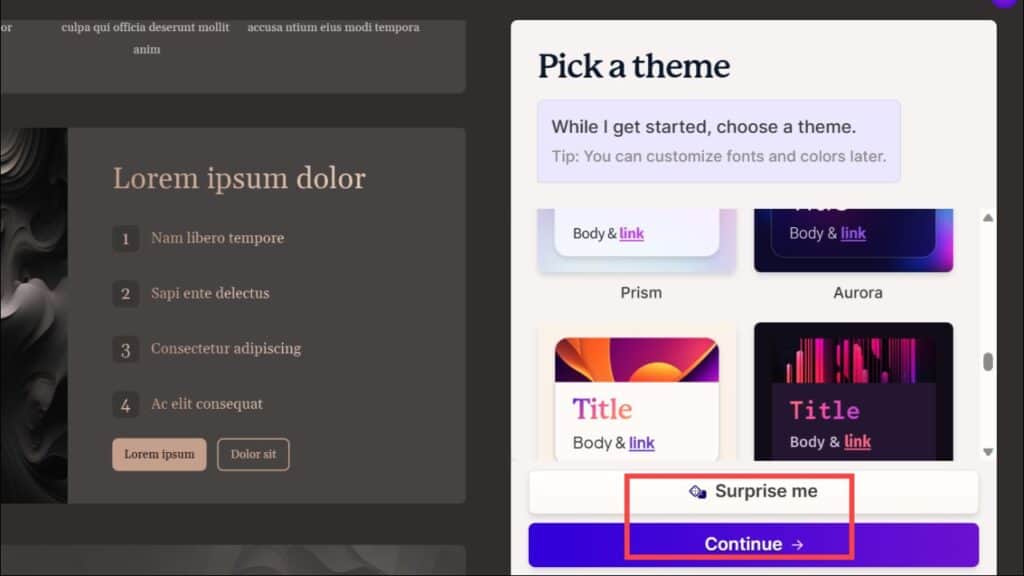
Step 9:- Once the deck is generated, you can customize it in your way. It can be done manually or by clicking on the ‘edit with AI’.
Step 10:- You can ask it to edit anything like the entire theme, add any cards to it, or change any visuals. Each of these edits will cost you 10 credits so, choose properly before sending.
Gamma.app has taken the making of presentations, docs, web pages, etc. to the next level with its advanced performance and immense capabilities.
Everything that is required for a presentation to be an impactful one is provided by the powerful AI generator of Gamma. Hence, go ahead with this article and enjoy making the best presentations at your workplace, home, or anywhere else.