We may earn compensation from some listings on this page. Learn More
Stable Diffusion is an image-generating model that utilizes deep learning processes to generate images based on the user’s text description. Users provide a detailed description of the image they want the model to generate and based on the provided description Stable Diffusion generates the image.
Unlike other models, Stable Diffusion is an energy-based model therefore it works towards generating the image by minimizing an energy function which ensures the provided images fit the text description.
In this article, we will provide an in-detailed guide on how Stable Diffusion works, its advantages, how it creates images, and more. So, let’s get started.
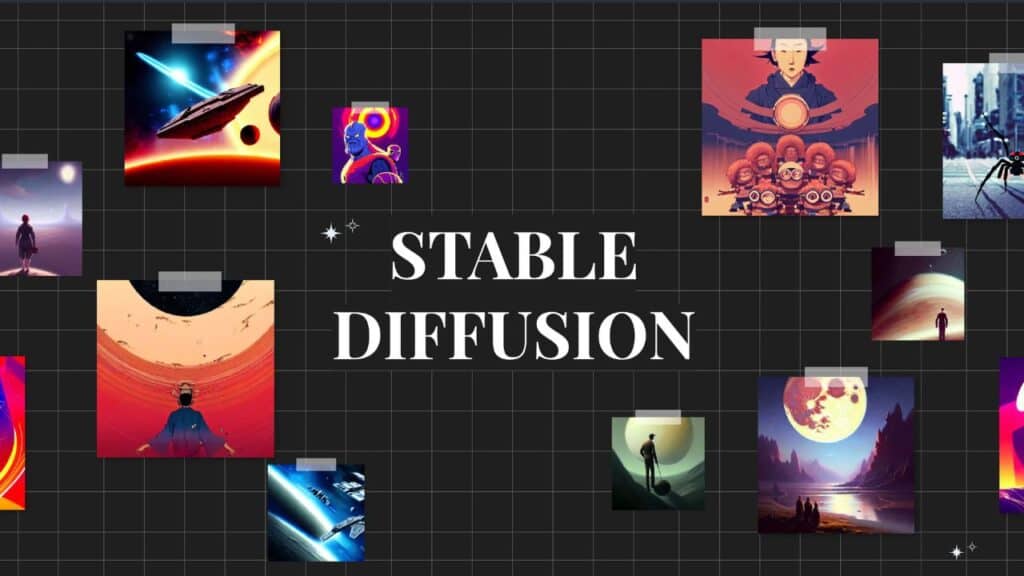
Stable Diffusion utilizing deep learning processes to generate images using the text description. The model is trained using neural network architecture that can learn to transform provided input into image features.
This means the model creates an image based on the description provided. But what differentiates Stable Diffusion from other models is the usage of “Diffusion” which works towards producing high-quality and detailed images using prompts.
Diffusion works towards improving and enhancing the overall quality of the image by generating good-quality images from low-quality sources. Diffusion also works towards specific features in an image that includes various attributes of the image such as color, texture, size, and more.
This process also includes iteratively updating a set of image pixels based on the diffusion equation. Diffusion helps in smoothing out the images, which works towards making the texture of the image more realistic and makes the image stand out. Stable Diffusion is both free and paid versions of its software.
Stable Diffusion is an energy-based image-generating model that works by minimizing an energy function. The energy function in a model basically evaluates how well the generated image matches the text description or prompt provided by the user.
This function helps ensure the generated image fits all the criteria and requirements of the user and helps refine the generated results of the model and the excellence of the generated image.
Minimizing energy function is what sets Stable Diffusion apart from all the other models and ensures the provided results are closely matched with the prompts provided. This helps refine the generated results of the model and the excellence of the generated image.
Yes, Stable Diffusion does utilize images. The training process of Stable Diffusion requires a list of datasets of images and descriptions. The model learns the process of creating images through these images and descriptions by comparing them to the output in the dataset.
Through this dataset and prompts, Stable Diffusion understands and learns how to create images and artwork based on the text input provided.
Once the image-generating tool has been successfully trained, you can move forward and create images by providing prompts or short descriptions. To request an image generation, users need to provide a text description or prompt.
While entering the request it’s important to ensure the description is in detail explaining your image requirements. Once you have entered your prompt, the model will begin its process and work towards generating your desired image.
This process can usually take a few minutes to complete after which your image will be created. You can further refine the image by adjusting its parameters like threshold values.
Stable Diffusion contains several advantages which are as follows: