We may earn compensation from some listings on this page. Learn More
Do you want to be the part of latest AI Yearbook trend? Are you fond of editing and uploading your aesthetic photos? Then you are at the right place. The AI Yearbook app is one such tool that has gained popularity in recent times.
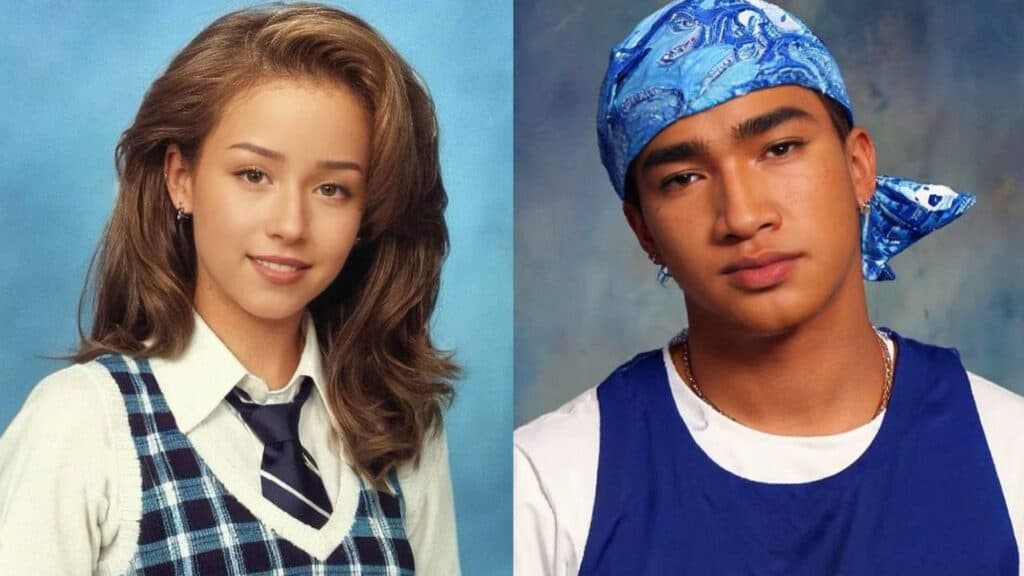
The users can easily edit their images for example they can easily modify their hairstyles, brighten the background, or add many other features. After reading this article you will have complete knowledge and you can also become a part of this recent trend.
AI Yearbook app is an AI art generator that helps convert head shot photos to aesthetic images by adding more realistic features, editing the image completely, and posting it on the internet.
Using artificial intelligence, users create videos with the automatic effects available on this app and upload them on TikTok or Instagram. The AI Yearbook Headshot Generator will automatically create a 90’s yearbook of all the uploaded pictures.
AI generated yearbook photos can not only make the image aesthetic but can also help in enhancing features such as skin tone, background, hairstyle, etc.
It also offers a feature that can easily erase unwanted objects or people that are not suitable for the portrait. Epik app is one such AI yearbook photo generator that has made its place in this field.
AI yearbook photograph trends can be done by simply downloading the Epik AI photo editor. This is the most viral mobile app of our time that is known for converting images into 1990s yearbooks.
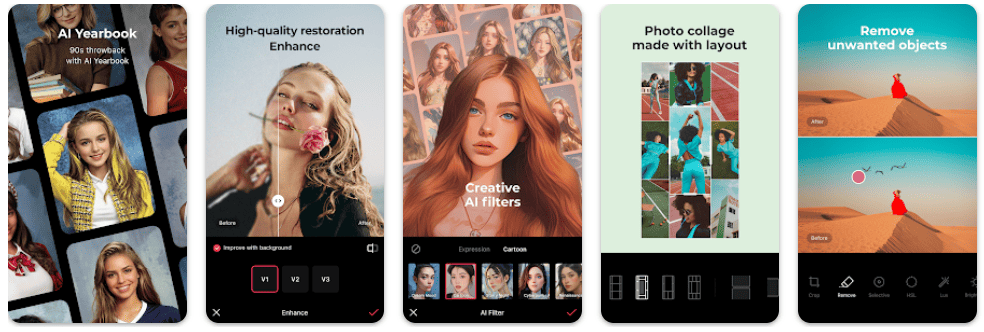
The Epik App is simple and easy to use. Although the users can easily download the app, they have to pay some amount to convert the images into a Yearbook.
Step 1: Download the Epik AI school yearbook app. This app can be easily downloaded from the Google Play store for Android devices and from Apple Store for Apple devices. This app offers a wide range of yearbooks.
Step 2: Launch the Epik AI yearbook app and you will see an interface with the Yearbook tab. Click on that Yearbook Tab. This tab is the place where the images get converted into the 90s yearbook. Click on continue.
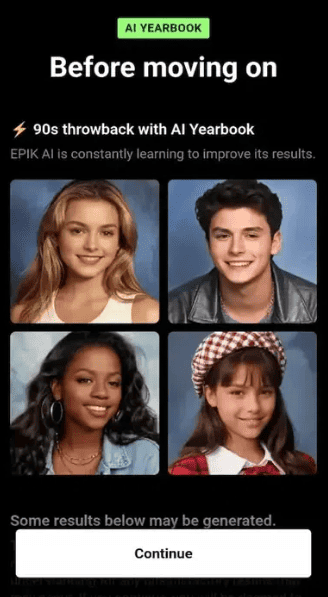
Step 3: Now the next step is to upload the selfies. You can simply upload 8-12 selfies and let the artificial intelligence art tool do the rest of the work. This AI uses a large amount of data that is provided in the form of these selfies and processes that data to create a Yearbook.
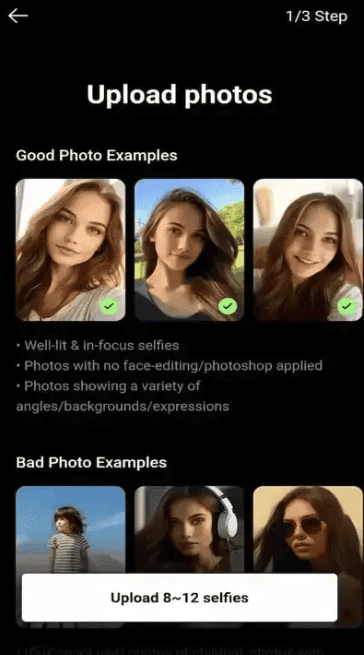
Step 4: The user will be asked to specify the gender so that this AI Toll makes changes accordingly.
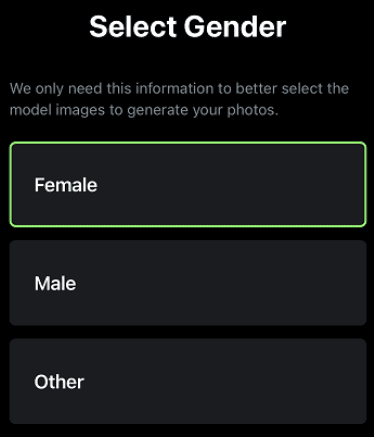
Step 5: The last step is to create a Create Yearbook option and the process of making a yearbook starts and soon the image gets converted into a 90s yearbook.
Step 6: The user can easily select one image that he wants to use as a canvas and can make changes to it relating to its styling or other features.
Step 7: After this, the user can click on the process option and finally the yearbook will be created.
No, the AI Yearbook is not free. It is a paid software. The user can download the Epik application for free but he/she needs to pay for converting the images into a yearbook.
The cost for the AI yearbook photos package is $9.99. The user can easily purchase the photo package after downloading the app.
As per a recent study, AI generated yearbook photos are not safe as concerns are raised regarding the privacy of the users. Although the application is quite popular among popular actors, security has remained a vital issue. There is doubt regarding the yearbook generated as some people don’t consider the images as real.
If the user wants to create a 90s AI Yearbook for free then the user can use platforms such as Artguru. Free AI yearbook generator only requires you to create an account and you can use the tool without needing to pay any additional fees. The user also has the option to use the Pica AI app.