We may earn compensation from some listings on this page. Learn More
Stable Diffusion is an excellent image-generation program that helps users create images through text descriptions or prompts. Even though it appears quite easy, writing a perfect prompt is a lot of work, since one wrong keyword can change the overall look of your image.
Therefore, to generate your desired image you must be detailed and specific regarding your prompts. To write amazing stable diffusion prompts you need to keep a few things in mind like the Subject, Medium, Style, Lighting, and additional details.
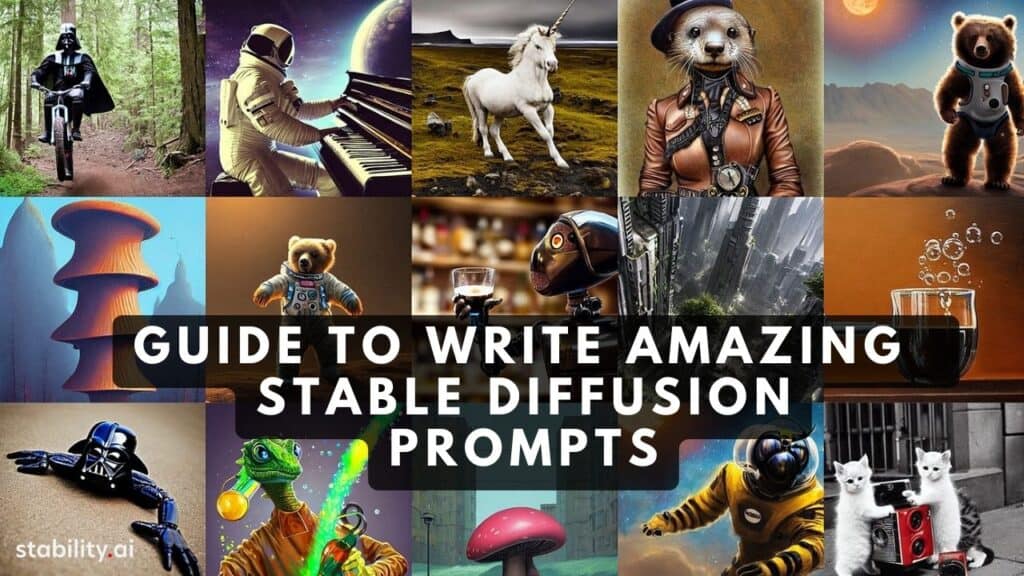
In this article, we will mention a detailed guide on how to write stable diffusion prompts that will help you generate astonishing images along with a few extra tips on how to write great prompts.
Stable Diffusion is a text-to-image AI generator program that can help create amazing images and artworks via prompts. The Stable Diffusion prompt model is quite similar to other Image-generating programs such as Midjourney and DaLL-E.
However, unlike other models, Stable Diffusion requires a more detailed prompt to generate an image or artwork.
Below we have mentioned ways on how you can generate a good Stable Diffusion prompt to help you achieve good prompts for image generation.
Users can explore their creativity level using the Stable Diffusion prompt model and generate their desired images through simple keywords. Before you start understand How does Stable Diffusion work?
Here are some tips that can help you generate a good Stable Diffusion Prompt:
To generate a relevant and insightful response from Stable Diffusion, you must enter a Clear, Concise Problem Statement, which means you need to add a detailed prompt that explains the issue you want the model to solve.
The more specific and clear you are about the problem, the more insightful the response will be.
Using Open-ended questions is a fantastic way to enhance the creativity level of the image. This allows AI generators to explore larger levels of possibilities and come up with exclusive solutions.
For example, you can ask the AI generator to create artwork based on a popular artist’s feelings and perspective.
Another crucial thing to note while writing Stable Diffusion prompts is to avoid writing biased language which means your prompts shouldn’t contain any offensive, prejudiced, or hurtful words or phrases.
Instead, you should use neutral language while writing your prompts as this encourages experimentation and exploration.
Stable Diffusion models need to understand the background and purpose of the overall image to generate meaningful artwork. The context of the image is nothing but the things you want in the background of the image which also plays a crucial part in the overall image.
Not specifying your background needs could result in unnecessary objects appearing on your image, therefore you need to provide a context in your prompt.
For example, you can specifically mention the keywords “Cultural or historical significance” in your prompt, this will help the AI generator understand the theme and background of the requested image.
The most important thing to keep in mind while generating your prompts is to be Specific and give clear instructions to the model on what you are looking for in the image.
This includes describing your Subject, Medium, Color, Style, and more in your prompt. You need to be straightforward and specific in your prompts to get the best results.
Lastly, once you are clear with your prompts you should always go forward and test it out to check the kind of responses Stable Diffusion is creating.
This will give you a clear idea of how effective your prompts are and whether they generate the kind of images you are looking for. Once you test out your prompt and get your desired results, then it means you have mastered prompt generation.
Once you how to write a Stable diffusion prompt,, you can Use Stable Diffusion AI to Generate Images.
The length of the prompt usually depends on the model of Stable Diffusion you are operating. For the Stable Diffusion Version 1 model, there is a limit of 75 tokens.
If you are using an Automatic1111 model then you don’t need to worry about the prompt limit as it’s unlimited. Once you use 75 tokens, it will start another chunk of 75 tokens making the limit 150.
Here’s how you can create a good Stable Diffusion prompt:
A Subject is what you see in the image; it can be a person or a thing, and it is the main idea or the essence of the image. The entire appearance of the image generated by Stable Diffusion depends on your Subject and how well you describe it.
Stable Diffusion is an image-generating model that works based on the prompts entered by the user, therefore you must describe your subject properly with clear instructions to get amazing images.
A common mistake committed by most of the users is not detailing their requirements in their description or prompt which leads to a generation of a completely different image than what they imagined.
For example, if you want Stable Diffusion to create an image of a Cat playing in the rain, then you should describe the image perfectly with a prompt, “A Persian Cat playing in the rain during the daytime with a ball.”
A Medium can be described as a material or form used to create a piece of visual or artwork. Medium is extremely important for artistic creation. Some of the common examples of Mediums are 3D models, Oil painting, Photography, and illustrations.
If you want Stable Diffusion to generate a creative image with illustrations or 3D effects, then you need to specify your medium through your prompts. You need to be precise while entering your medium description since a little change in Medium can end up creating a completely different image.
For example, if you want Stable Diffusion to create an image with a digital painting medium then you need to enter the keyword “Digital painting” in the prompts.
Style basically means the artistic style of the artwork or image which can display variations and effects to your image based on the prompt. Some examples of artistic styles are “Fantasy,” “Hyperrealistic,” “Pop,” and more.
Simply add your preferred style keywords in your prompts and it will help the AI generator create your image based on your style.
Stable Diffusion allows users to utilize famous artists as a reference for their output since artists are strong modifiers.
Users can enter the name of a famous personality and based on the style you entered the model will generate an image of the particular artist along with the requested style or theme.
So, if there is any particular artist you replicate with your selected art style or theme then you need to add the name of your artist you wish to mimic along properly describing your art style to get the best results from Stable Diffusion.
In addition, you can also explore the capabilities of Stable Diffusion by including several different artists with different styles to your prompt and watching the model create an AI image using your prompt.
Websites such as “Deviant Art” or “Artstation” contain a collection of images of various genres, users can use them as a prompt to steer the images toward these styles making the image appear like something you would find on the mentioned website.
To add this you need simply write the keyword “Artstation” on your prompt and the AI generator will create an image based on Artstation’s style.
Resolution refers to the visual detail of the image, by mentioning resolution on your prompt you can ensure how sharp or detailed you want the image to be.
For example, you can add the keywords “Sharp Focus” in the prompt and the AI generator will ensure the generated image is maintaining the sharp focus.
Another way of writing a good Stable Diffusion prompt is by adding additional details to your prompt. By including extra details you can raise your chances of getting the most effective image generation from Stable Diffusion.
Additional details can include numerous things such as the sweeteners added to enhance your image, keywords such as “Sci-Fic,” “dystopian,” and more. This will help the model understand the kind of vibe you are looking for in the output.
Colors play a prominent role in artwork and photography. If there is a specific color you have imagined as a tone of your image then you need to specify it in your prompt.
All you need to do is enter a keyword of your color for example, “iridescent Gold” and the AI generator will ensure your generated image contains an essence or tone of gold in your image.
Lighting is a part of photography and art that people don’t usually pay closer attention to but is extremely important for the overall look of the image. You would need to specify the lighting in your prompts on Stable Diffusion to ensure the image turns out exactly the way you desire.
For this, you need to pay close attention to the type of lighting you desire the image to be situated in. Some examples of Lighting keywords are “Dark lights”, “Sun rays”, “Cinematic lights”, and more.
Each of these lighting keywords will generate an image with a completely different look. Therefore, you should determine the lightning keyword properly to your prompts on Stable Diffusion.
Just with a few correct keywords you can generate your dream image. Usually, you don’t need to add a lot of keywords, you need to specify a few crucial things on your prompts such as the Subject, Background, lighting, Style, Medium, and a few additional details.
By adding these keywords you can easily generate the image or artwork you wanted.
To get amazing images from Stable Diffusion AI, you need to provide precise prompts which can help the model understand your requirements and the details of the artwork you are looking for.
Adding keywords to your prompt helps refine your prompts and make your description more clear and understandable for the model.
Below we have mentioned the kind of keywords you would require to write a Stable Diffusion Prompt.
Writing Stable Diffusion prompts is quite easy, if you are clear about what kind of image you are looking for, you can also use your prompts to explore and experiment with creative ideas.
Above we have mentioned top tips, ideas, and examples that can help you achieve your desired image by entering the correct prompts. We hope this article has helped you in writing good Stable Diffusion prompts and you are able to generate images easily now.