We may earn compensation from some listings on this page. Learn More
Here you will find out whether you can use ChatGPT without phone number verification or not.
One of the necessary pieces of information that ChatGPT collects from every user during registration is their phone number, which leads to the question, “why does ChatGPT need my phone number?” While ChatGPT collects this for security purposes and to prevent multiple account creation, the downside is that you cannot use Chat GPT without phone number verification.
It’s evident that some people are uncomfortable sharing their phone numbers, especially on websites that may use user data without their consent. Anyways, this guide shares working strategies on how to use ChatGPT without a phone number, or in other words, how to access ChatGPT without phone verification. So, if you are not ready to share your number, this guide will get you sorted!
Using ChatGPT without a phone number directly is not advisable. Still, you can use a temporary phone number at your own risk to create a new ChatGPT account. Below are the steps to sign up for chatgpt without phone number:
Step 1: Open a web browser and Sign up on this temporary mobile number website.
Step 2: Visit the Open AI website https://chat.openai.com/chat and click the Sign-Up button.
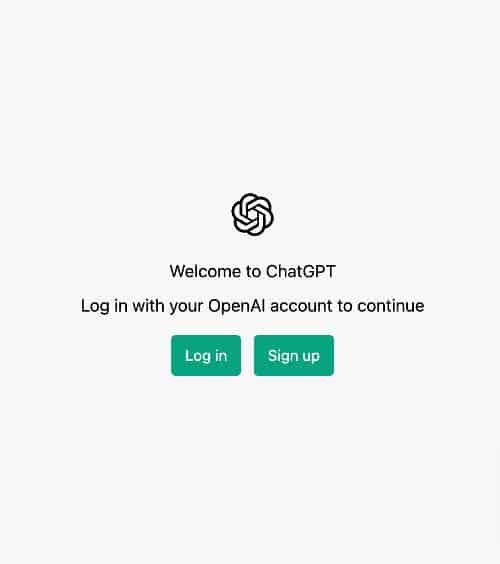
Step 3: Enter your email address and temporary mobile number.
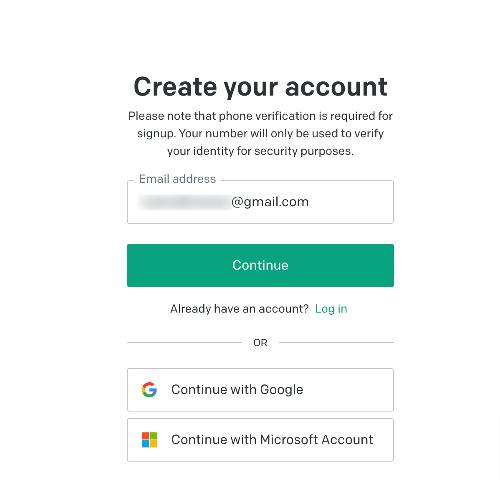
Step 4: Click verify and enter the OTP.
Step 5: Click Submit to complete the registration process.
You can now use ChatGPT by logging into your account.
Alternatively, you can use a temporary Sim card to sign up for ChatGPT. You can then dispose of this card after creating the account.
Unfortunately, ChatGPT doesn’t accept internet numbers or VoIPs for registration. This is why you cannot sign up for a new account using such numbers. When you try using an internet number or VoIP for Chat GPT phone number verification, the platform won’t be able to verify your account, and the registration process will remain incomplete.
As mentioned above, although ChatGPT doesn’t allow usage of VoIPs or internet numbers, you can use them unofficially using the following steps:
Step 1: Visit the https://chat.openai.com/chat login page.
Step 2: Click the Sign-Up button.
Step 3: Open a new tab on your browser and type “generate VoIP number” in the search bar.
Step 4: Select any website from the search results.
Step 5: Generate a VoIP number on the website.
Step 6: Go to OpenAI’s registration page and provide your email address and phone number in the space provided.
Step 7: You’ll receive a 6-digit OTP on the number via WhatsApp or sms. Enter it and click submit.
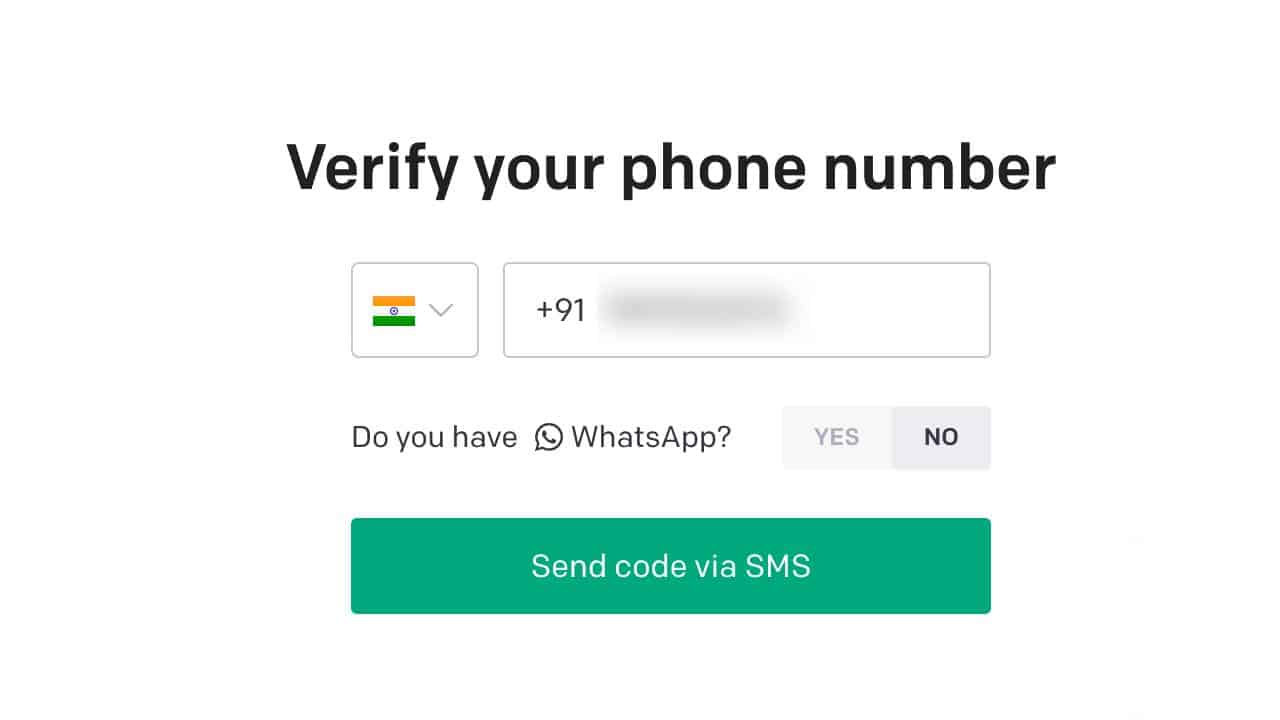
That’s it! Your account has been successfully created!
ChatGPT requires a phone number to create an account for security reasons. OpenAI, the company behind ChatGPT, uses your phone number to verify that you’re a real person.
When you register for a new ChatGPT account, you’ll notice that the Openai asks for your phone number. You cannot complete the registration process without verifying your number. However, many users are concerned about their security and privacy while using ChatGPT.
A private number saves you from worrying about how ChatGPT will use your mobile number. Private numbers do not collect the user’s information and hide their identity while making calls.
This prevents ChatGPT from collecting users’ personal information without their consent, which could be a concern when you ponder why does ChatGPT ask for a phone number.
ChatGPT doesn’t accept VoIP (Voice over Internet Protocol) numbers, which means you’ll need an active mobile number to verify your account.
ChatGPT supports two-factor authentication. Firstly, it verifies its user’s email address and, secondly, its phone number. The phone number verification step ensures you are an actual human and not creating a fake account.
Adding an additional security layer also ensures that your account doesn’t get hacked easily.
ChatGPT also asks for a valid phone number to ensure its users don’t create multiple accounts because a user may have multiple email addresses but not numbers. So, by asking for a phone number, ChatGPT ensures that every user creates a limited number of accounts.
Again, ChatGPT is banned in some countries. So, if you try accessing ChatGPT from a restricted country, the phone number verification step will prevent you from proceeding ahead. The phone number will help ChatGPT to verify your country of residence. It also provides country-specific benefits to some users.
Another reason for providing your phone number to ChatGPT is to use it for account recovery or claiming your account in the future.
For instance, if you run into some issue while logging into ChatGPT, you can give your phone number and identity to the customer support team, who will help you recover your password.
No, Open AI doesn’t sell your phone number to advertisers. Open AI clearly states in its privacy policy that the company collects users’ phone numbers for verification and security purposes. They won’t disclose this information to third-party vendors or other advertisers.
The company also states that the user’s phone number helps prevent fraudulent activities, scams, and account hacking.
So, the sole purpose of asking for any user’s phone number is to ensure their security and not to earn money by selling it to advertisers.
Your phone number may be linked to several places, including your bank accounts. By leaking your phone number to third-party vendors and other business owners, Open AI can put your personal information at risk of being hacked.
So, it’s evident to think before entering your phone number on ChatGPT’s website.
Again, with the recent news regarding ChatGPT’s ban in Italy, your concerns may have been raised more. But you shouldn’t worry!
Open AI promises to keep your mobile number safe and not disclose it to anyone else. The company only asks for your phone number to verify your identity and keep your account secure. So, it is safe to give your phone number to ChatGPT.
ChatGPT stores its users’ information, such as personal details, social media details, usage data, cookies, and log information. It uses this information to enhance the user experience and improve the platform.
ChatGPT also collects and saves the chat conversations until the user deletes them. After deleting the chat history, ChatGPT stores its user information for a few days before deleting it from its records permanently.
Open AI also mentions in its privacy policy that the data it collects will be deleted from its records when you stop using its services. However, it will take several days to delete the data based on how important and sensitive the user’s information is.
Unfortunately, ChatGPT doesn’t allow users to use the platform without providing a phone number. So, you must enter your phone number and verify it to complete the registration process. Besides, ChatGPT doesn’t support VoIP numbers.
However, some virtual number generator websites like Dingtone claim they use real phone numbers to prevent online sites from detecting them. You can use such websites to generate a phone number and try using it to create a ChatGPT account.
You can also use a private number to sign up for a ChatGPT account. This number won’t reveal your personal information but will help complete the registration process.
Again, in some countries, ChatGPT supports account verification via WhatsApp. You can share your WhatsApp details to use ChatGPT without giving your phone number. This option is most feasible when you don’t have an active cell phone.
While using a private number to create a ChatGPT account keeps your personal information safe, there are downsides. If the private number gets compromised, your account can be hacked. It also prevents ChatGPT from identifying the real user. And when it comes to recovering your account, things could get tough because ChatGPT won’t be able to verify your identity and information.
Sometimes ChatGPT hangs during the phone number verification step. This happens for several reasons, like internet or server issues, invalid phone numbers, etc. Here are a few solutions to fix the ChatGPT phone verification not working issue.
Change Phone Number
Sometimes your service provider might prevent you from signing up for ChatGPT. Or the number you have entered might be facing internet issues. You can enter another phone number to receive the verification code in such cases.
Verify the phone number and country code
You might not receive the verification code if you have entered the incorrect country code or phone number. So, cross-check the number and country code and hit the resend verification button.
Verify via WhatsApp
If you are not receiving SMS on your phone number or SMS services are not working, you can verify your ChatGPT account using WhatsApp. Select the Verify via WhatsApp option and enter your WhatsApp number. ChatGPT will send the verification code to your WhatsApp number.
Check the internet connectivity
Your ChatGPT verification may remain incomplete with slow or unstable internet connectivity. You can switch to another internet service provider or wait until the services are restored in your region. Then, retry verifying your phone number.
Clear the browser’s cache data
Clearing the cache memory in your browser can solve verification issues while using ChatGPT. Below are the steps you can use to clear your browser’s cache data:
Step 1: Open your web browser and hit the three dots in the top right corner.
Step 2: Select the Settings.
Step 3: Select the Privacy and Security.
Step 4: Navigate to the Clear Browsing Data option.
Step 5: Modify the time range per your preference and select the items you want to delete.
Step 6: Finally, Click on the Clear Data option.
Contact ChatGPT Support Team
If none of these solutions works, contact the ChatGPT support team. They will check your phone number and identify the issues stopping you from creating your ChatGPT account. You can visit the ChatGPT support page and click the chat icon to talk with the support team. Explain your issue, and they will help you resolve it.
You cannot unlink your mobile number after signing up for ChatGPT. Nevertheless, if you want to change your number, you can request ChatGPT customer support. They will provide a relevant solution.