We may earn compensation from some listings on this page. Learn More
If you are a podcast creator, you may be familiar with Adobe Podcast AI, an innovative tool that aims to streamline and expedite the podcast production process.

Boasting an array of functionalities, including automatic transcription, AI-driven editing, and effortless distribution to platforms such as Spotify and Apple Podcasts, Adobe Podcast AI offers podcast creators a robust toolkit.
In this article, we will delve into the intricacies of Adobe Podcast AI and find out how it can enhance your podcasting journey. Let’s begin!
Adobe Podcast AI is a cloud-based service provided by Adobe that uses artificial intelligence (AI) to streamline the creation and editing of podcasts. Thanks to its automation, AI-powered features, and user-friendly tools, Adobe Podcast AI offers a range of features designed to assist podcast creators in producing high-quality content with ease and efficiency.
Here are all the key features of Adobe Podcast AI:
When it comes to the cost of Adobe Podcast AI, there is currently no definitive information available. The service is currently in the beta testing phase, and during this period, it is being offered for free to users who request access through the official website.
As Adobe has not yet announced the pricing plans for the final version of Adobe Podcast AI, we can only speculate on the potential pricing models. Given the market they are targeting, it is unlikely that Adobe would set an outrageous price. Similar podcasting platforms, like Descript, often offer a range of pricing options to cater to different user needs. This might include a limited free service with additional tiers for users with more advanced requirements or heavier usage.
You can stay updated with official announcements from Adobe regarding the pricing details of Adobe Podcast AI as it progresses out of the beta phase. This will provide you with accurate information to make an informed decision about the service’s affordability and whether it aligns with your podcasting needs.
The future pricing of Adobe Podcast AI remains uncertain as Adobe has not made any official announcements regarding its cost. However, it is anticipated that the current free availability of Adobe Podcast AI during its beta phase might not continue indefinitely.
Speculations regarding the pricing of Adobe Podcast AI suggest that Adobe might introduce a pricing model for the service in the future.
Similar to their approach with other products like Adobe Premiere Pro, it is likely that Adobe will offer different plans tailored to various levels of features and usage.
Considering the target market and competition, Adobe would likely adopt a pricing structure that aligns with market demand. This could involve offering a limited free version of Adobe Podcast AI alongside paid subscription plans.
Alternatively, Adobe might follow a tiered approach, similar to platforms like Descript, where advanced features are available to paid users while a basic version remains accessible for free.
Adobe Podcast AI leverages sophisticated AI algorithms to transcribe audio recordings in real-time, offering editable transcriptions for seamless audio adjustments. With its speech-to-text technology, spoken content is effortlessly converted into written text, allowing you to make necessary modifications through transcript editing.
Furthermore, Adobe Podcast AI incorporates an array of advanced AI technologies, such as natural language processing (NLP), natural language generation (NLG), speech synthesis (TTS), and speech recognition (ASR).
These capabilities simplify the creation of synthetic voices, realistic sound effects, and the enhancement of audio quality.
For instance, the AI-powered Enhance Speech tool excels in eliminating background noise, enhancing voice frequencies, and delivering a professional-grade audio experience reminiscent of a professional studio environment.
Additionally, Adobe Podcast AI presents a user-friendly visual interface that enables the creation and editing of audio recordings without the need for specialized equipment or advanced tools.
This accessibility ensures that individuals with varying levels of technical proficiency can effortlessly engage in podcast production.
To use Adobe Podcast AI, follow these steps:
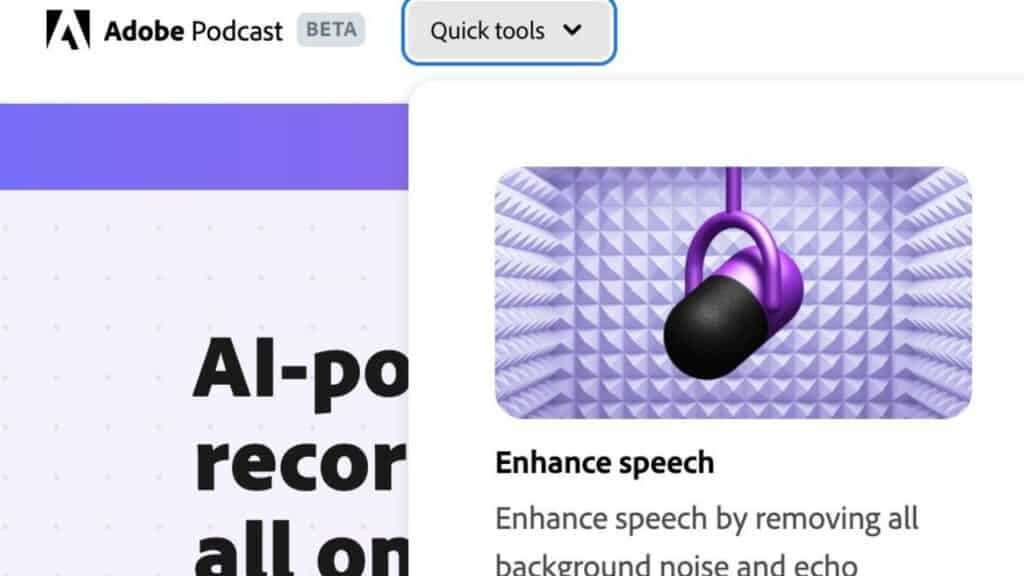
When comparing Adobe Podcast and Adobe Enhanced Speech, it becomes apparent that these two offerings from Adobe have distinct purposes and features. Adobe Podcast AI is a dedicated web-based tool tailored explicitly for podcast creation. It offers a comprehensive set of functionalities designed to assist podcast creators throughout the production process.
In contrast, Adobe’s Enhanced Speech is a noteworthy feature in both Adobe Podcast AI and Adobe Premiere Pro. Its primary objective is to enhance the quality of spoken audio.
Leveraging AI algorithms, Enhanced Speech effectively addresses common issues such as background noise, reverb, hum, clicks, pops, and other undesirable audio artifacts. The result is clearer and more understandable speech, similar to recordings produced in a professional studio. Furthermore, Adobe Enhanced Speech offers speech-to-text transcription capabilities, enabling the generation of accurate captions or subtitles.
After considering the various perspectives on Adobe Podcast AI, it is evident that this tool has significant potential to transform the podcasting landscape.
With its promise of streamlining tasks such as transcription and editing, Adobe Podcast AI can save creators valuable time and resources, enabling them to focus on the creative aspects of storytelling.
While Adobe Podcast AI is currently in beta testing and may have limitations or undergo changes in the future, the overall consensus remains optimistic. The tool’s ability to enhance creativity by providing access to synthetic voices and sound effects adds another dimension to the podcasting experience.
To fully assess the suitability of Adobe Podcast AI for individual needs and expectations, we recommend trying it out firsthand. Requesting access and exploring its features will provide valuable insights into how this tool aligns with your specific podcasting goals.