We may earn compensation from some listings on this page. Learn More
Ever wished you were able to search images on the internet and find the actual sources of those images? Well, then PimEyes is the perfect tool for you.
PimEyes is a face search engine through which users can upload their images and find similar results within a few seconds. It can also provide the images’ initial source with a URL. In this article, we will talk about What is PimEyes: Free Alternatives, how to use PrimEyes, PimEyes pricing plans, and more. So, let’s begin.

PimEyes is an AI-powered face recognition search engine and reverse image search tool that allows users to search for online images of a person by uploading their photo. It is a quick and accurate facial recognition tool that can discover images of a specific face on the web. PimEyes utilizes artificial intelligence to perform reverse image searches.
This tool is an excellent way to audit copyright infringement. The fact finder in PimEyes helps users find a face instantly by dragging an image from their browser.
Users can not only upload a photo of a face but they can also upload their own image by taking a picture through their camera. PimEyes’ facial recognition search technology scans for the face, checks where the particular image appears online, and gains access to all websites where the matched image was identified.
If you find images surfacing on the internet without your consent, you also have the option to submit a form to have images removed from search results if you find that they are still accessible.
This tool is fast and can generate results across the internet within a few seconds. Users can access this tool for a variety of reasons such as Face searching, auditing copyright infringement, finding the initial source of the image, and more.
To use PimEyes face recognition, you need to follow the below-mentioned steps:
1. Visit the official site of PimEyes using this URL https://pimeyes.com/en
2. Click on the “Upload a Photo” option to upload an image of a face or you can click on the “Camera” icon to click your own photo.
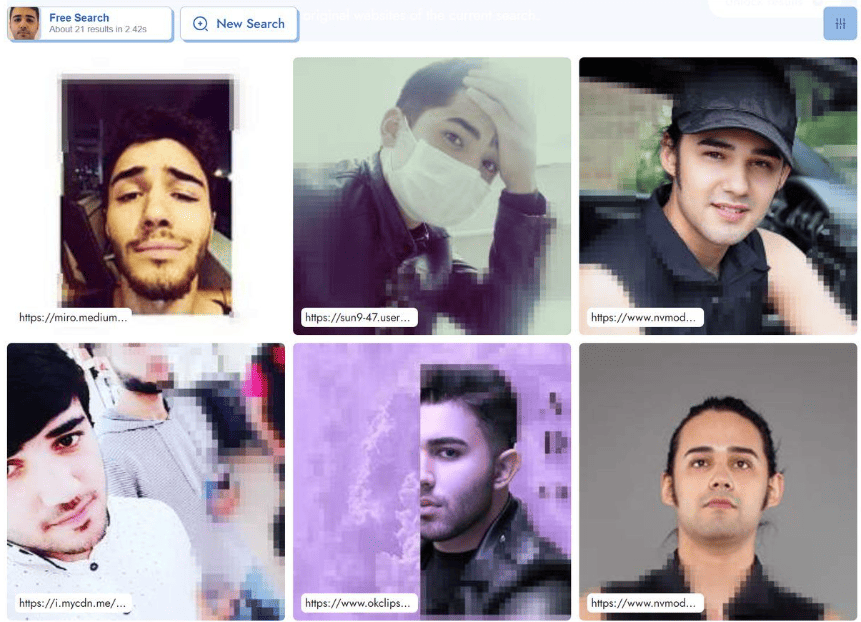
3. Once your photo is processed, you can add more photos for better results, choose a search time from the dropdown menu
4. You can also enable the safe search option to avoid any inappropriate or harmful images
5. Now, Click on “Start Search”
6. Wait a few seconds and PimEyes will generate your results
After this, you will find a grid of photos of similarly-appearing faces. You can click on any image and several clickable links will be attached to the image. You can click on “Open Website” to find the initial website link of your uploaded image.
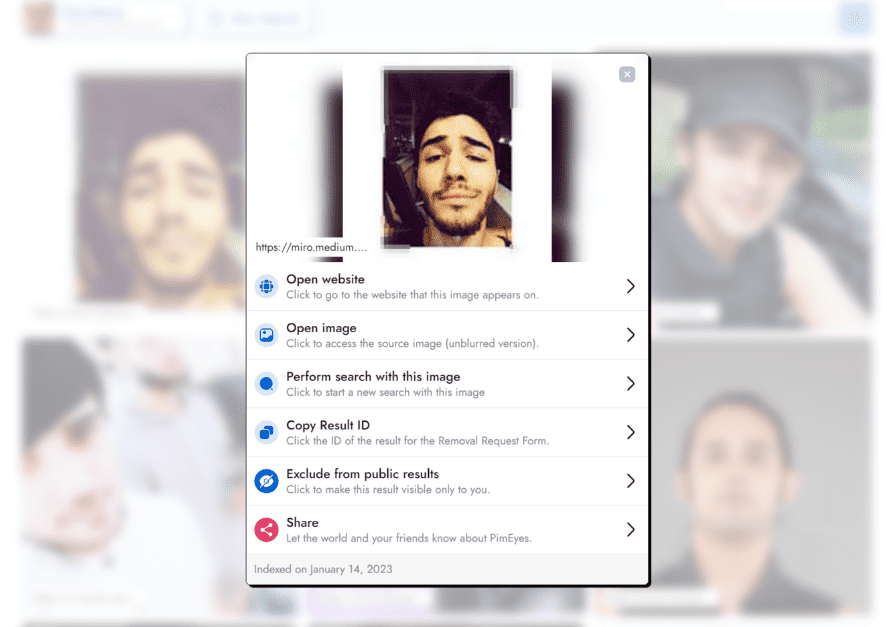
Note: Users can access three free searches on PimEyes without any registration. Once your free searches are finished you need to subscribe to a paid plan.
PimEyes face search offers three pricing plans, which are as follows:
| Open Plus Plan | PROtect Plan | Advanced Plan |
| $14.99/month | $29.99/month | $299.99/month |
If you are looking for an effective PimEyes alternative to perform face recognition activities, then you can try accessing these below-mentioned AI-powered face recognition search engine tools:

TinEye is a great PimEyes alternative for online image search. This platform has a mission to help users make the process of searching images easier.
TinEye delivers image-searching solutions to a massive range of organizations and businesses. Users can simply search for anything by uploading their image or search by copying and pasting the URL on TinEye. This tool adds millions of images to its web every day and currently has more than 61.6 billion images.
Pricing of TinEye:
TinEye is available for free but only for non-commercial use. To use TinEye for commercial users, you need to purchase plans for the TinEye API mentioned below:
| Starter | Basic | Corporate | Enterprise |
| $200 | $300 | $1000 | $10,000 |
| 5,000 searches | 10,000 searches | 50,000 searches | 1,000,000 searches |

Similar to PimEyes face search, Google offers a “reverse image search” feature that allows users to perform search activity using images.
Using this feature you can simply upload an image or take an image through your camera and perform search activities across the internet. Users can either access this feature on their PC using the Chrome browser or use the Chrome app on their Android or iOS devices.
Once you have uploaded your image online, Google will analyze your image and generate similar-looking images instantly. This way you can receive all the information regarding an image within a few seconds.
Pricing of Google Reverse Image Search:
Google Reverse Image Search is available for free. This feature can be accessed by anyone with a Google account.

Clearview AI is a facial recognition company. This company provides software that can match faces to a database of billions of images across the internet.
This PimEyes alternative is also capable of matching faces from social media accounts. Clearview AI tends to provide its software to organizations, universities, law enforcement, and individuals. Users can request a demo on Clearview AI by visiting its website.
Pricing of Clearview AI:
Clearview AI contains both free and premium plans. Users can access the basic features of Clearview AI by accessing the free plan. But to access additional features such as Image enhancement, Photo lineup, Deconfliction, and more users need to sign up for the Pro plan. To subscribe to the Pro plan users need to reach out to the sales team using this email [email protected].

Pinterest Image Search/lens is one of the best Pimeyes free alternative out there. Users can take a photo or upload an image through their image folder and Pinterest will quickly discover several similar images across the internet.
There are two ways to access Pinterest. Users can either access it through its official website or download its app on their iOS or Android devices. However, users have to create an account on Pinterest to access the face search engine. Users can comment and like other user-generated images and gain inspiration.
Pricing of Pinterest:
Pinterest is available for free and can be accessed by anyone after signing up on the platform.
It’s not illegal to use PimEyes. However, accessing PimEyes for any illegal, unauthorized, or improper purpose will go against PimEyes’s Terms of Service and could lead to permanent termination.
PimEyes allows users to have three free searches without any registration or subscription. However, once you use all three free searches, you need to subscribe to a paid plan to continue using PimEyes.
Yes, PimEyes is a safe and protected face search engine. PimEyes ensures the website doesn’t store any users’ facial data.
For a broader exploration of AI-driven facial technologies, check out how to create unique faces with AI Face Generators.