We may earn compensation from some listings on this page. Learn More
Are you facing the “You Do Not Have Access to chat.openai.com” error while trying to access ChatGPT? Then we have got it covered for you.
Login Credentials are considered the major reason behind users facing this error. While potential reasons are considered, the OpenAI server being down, Cache & cookies, not having essential permissions, and more.
You can get rid of the “Access Denied” error by simply following a few simple measures such as checking OpenAI Status, Clearing browsing data, switching to a different browser, Checking your permissions, and more.
In this article, we will be mentioning a complete guide on how to fix “You Do Not Have Access To chat.openai.com.”
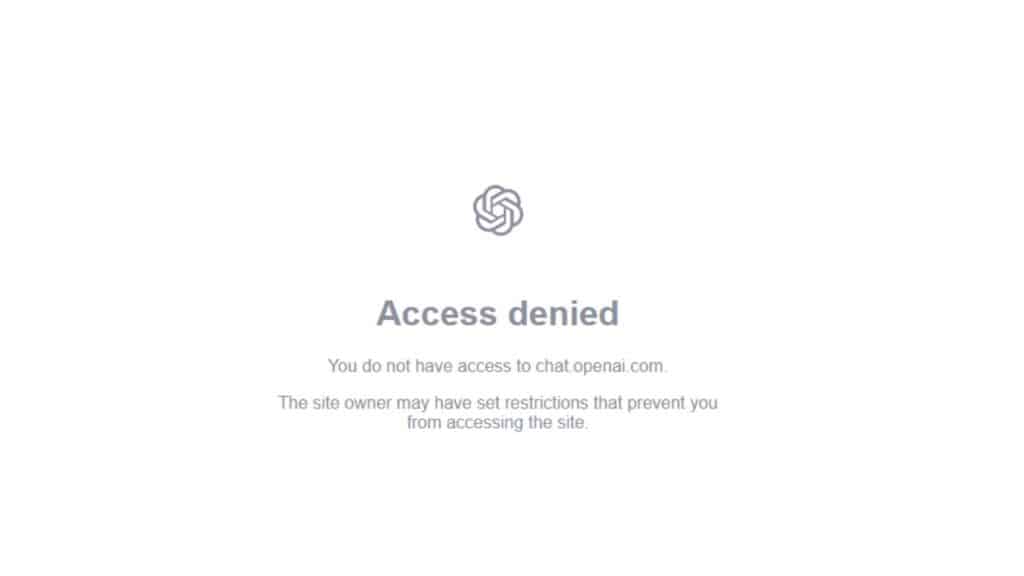
There can be various reasons behind encountering the “You do not have access to chat.openai.com” error while accessing ChatGPT. One of the most common reasons behind this error is entering incorrect login credentials.
At times, users mistakenly enter the wrong email address or password which can lead to users facing this error. Another common possibility behind this error could be that OpenAI’s server is down which is restricting users from accessing ChatGPT.
Some of the other possibilities behind these errors are Outdated data and cache files or issues in VPN.
Now that we have learned about the potential causes behind the “You do not have access to chat.openai.com” error, let’s look at methods on how to resolve this error. Here are some of the top fixes that can help you get rid of this error.
If you are encountering the “You do not have access to chat.openai.com” error then you should check OpenAI Status to see whether the server is down or not. Something there is an issue with the server which causes troubles with your query responses.
To check the status you need to simply click on this link https://status.openai.com/. If the server is down, then you need to wait until the company’s issue is resolved and the service is back online.
One of the most common concerns behind this error is login credentials, where users mistakenly entered the wrong login details. Therefore, you should double-check the details you have entered and ensure you are logged in to your ChatGPT account.
Any wrong login details will restrict you from accessing ChatGPT. Therefore, correctly enter your email and password.
Outdated files and cache can cause troubles while trying to login to your ChatGPT which can result in the website restricting users from accessing the website. Therefore, you should ensure you have cleared data from your browser. Here is how you can get rid of Cache and cookies.
Google Chrome
Here’s how you can clear cache and cookies from Google Chrome.
Firefox:
Here’s how you can clear Cache & cookies on Firefox:
Safari
Here’s how you can get rid of Cache & Cookies on Safari:
If you have logged in to ChatGPT and are still encountering an “Access Denied” error, then it might be because you don’t have the required permissions to access that particular OpenAI resource or API.
However, you can solve this issue by reviewing the permissions associated with the ChatGPT account. While trying to access an OpenAI resource, simply ensure you have granted access by requesting the OpenAI administrator or owner of the resource.
There is also a possibility that the resource or API you are trying to access is at the moment office or undergoing maintenance. In such scenarios, you should wait until the API or resource is back online again.
If you are constantly facing “You Do Not Have Access To chat.openai.com” even after following the above-mentioned measures. Then we would suggest you contact OpenAI’’s help center and explain your query.
Navigate to the OpenAI help center and click on the chat button, on the right side. Select texts from the window cropping up. Tap on “Send us a message”, and explain the issue you are facing while trying to access ChatGPT. OpenAI’s support team will get in touch with you and fix the issue.
At times, the web browser you are using can be the reason behind your facing such errors while accessing ChatGPT. You can try switching to a different web browser and try accessing ChatGPT and check whether you are facing the same issue or not.
If you can access ChatGPT with a different browser, then it indicates there’s some trouble with the original browser you are utilizing. You can try checking the updates of your original browser or clearing the browsing data by following the above-mentioned steps.
If you have tried all the above-mentioned steps and still you are facing the “You Do Not Have Access To chat.openai.com” error on your device. Then, you can try to utilize a different AI chatbot to complete your tasks.
There are tons of ChatGPT alternatives available that are capable of generating high-quality content, having human-like conversations, answering complex queries, and much more. Some of the top ChatGPT alternatives are Microsoft’s Bing AI search, Jasper AI, Google’s Bard, and more.
There can be tons of reasons behind the error “You Do Not Have Access To chat.openai.com”. Therefore, above we have mentioned some of the best fixes that can help you access ChatGPT by getting rid of the “Access Denied” error.
In case, none of the above-mentioned fixes worked for you, then you can either try contacting the “OpenAI help center” or switch to a ChatGPT alternative.